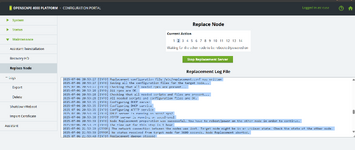Ashraf Aziz
Systems Engineer
Dear team members.
I am currently working with a system running Openscape 4000 V8 R2 (please see the attached image for reference).
I am facing the following issue:
Despite having identical working hard disks, the system always boots as CCB.
I would like to know the steps required to ensure the system boots as CCA.
Your assistance on this matter would be highly appreciated.
Best regards,
Ashraf Aziz
I am currently working with a system running Openscape 4000 V8 R2 (please see the attached image for reference).
I am facing the following issue:
- Both HD1 and HD2 have crashed and are no longer booting.
- I had a single hard disk in the CCB processor, and the system could successfully boot from this hard disk using either the CCA or CCB processor without any problems.
- I cloned the original disk using HDClone software, and now I have three identical hard disks that are all functioning correctly.
Despite having identical working hard disks, the system always boots as CCB.
I would like to know the steps required to ensure the system boots as CCA.
Your assistance on this matter would be highly appreciated.
Best regards,
Ashraf Aziz