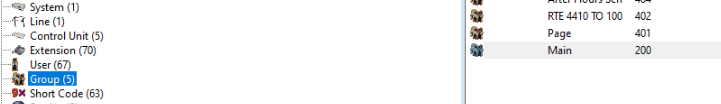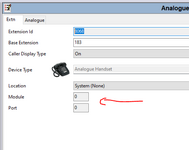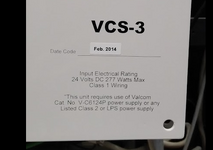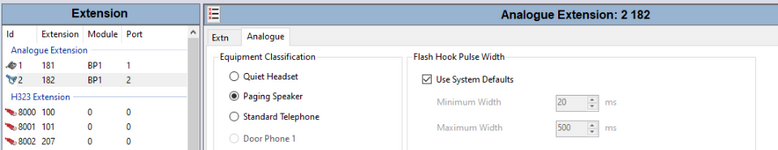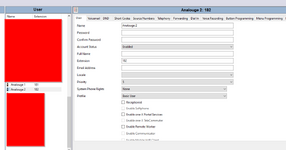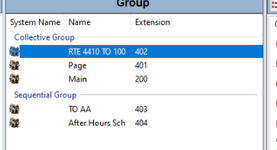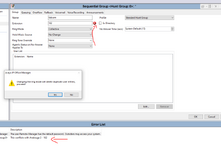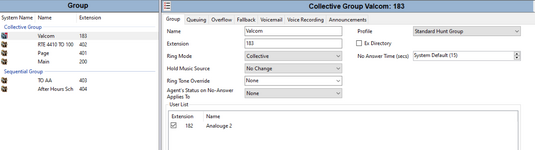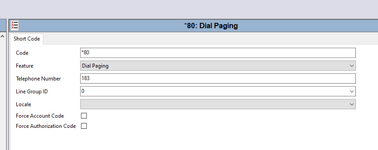I am fairly green on avaya and phone systems someone else configured and setup the system. We have an avaya ip office 500 v2 on version 9.0.3.0 that we are wanting to connect to the valcom paging system. The valcom installers weren't sure on how to do this on avaya, we have connected one of the avaya analog ports to the valcom system. I need to figure out the programming aspect in the avaya system and haven't really been able to find any clear instructions.
On the avaya I have connected analog port 3 to the valcom. Looking for advise on how to get it so that the users can dial a short code and it call the valcom then they put in the extension for the page groups.
Current analog extensions, I tried to create a new extension but could not assign it to the module or port like these two are.
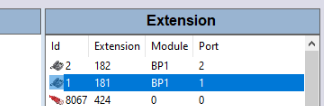
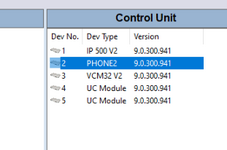
I read somewhere about creating a new group but couldn't figure that out either, current groups. the page group just calls all the avaya phones on the system.
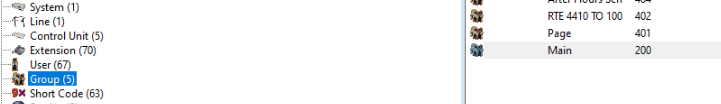
On the avaya I have connected analog port 3 to the valcom. Looking for advise on how to get it so that the users can dial a short code and it call the valcom then they put in the extension for the page groups.
Current analog extensions, I tried to create a new extension but could not assign it to the module or port like these two are.
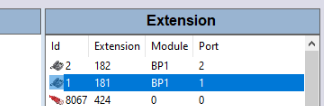
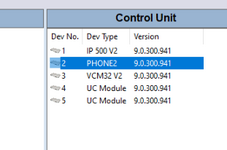
I read somewhere about creating a new group but couldn't figure that out either, current groups. the page group just calls all the avaya phones on the system.