Hey Guys
Very easy question here. I just try to create an Authorization Codes in IPO 9.1.8 but I cant make it work.I block all number starting by 1 in ARS. I just don't know where we enter the code.It never ask for the code.I have try to dial it before and after the number.
My code is created and assigned to ext 201 code is 123456
Example 9 123456 1450 208 xxxx or 9 1450 208 xxxx 123456 but I always get call barred
If I dial a local number it works fine.
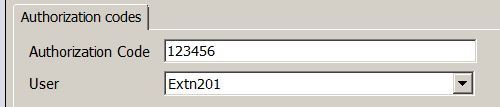
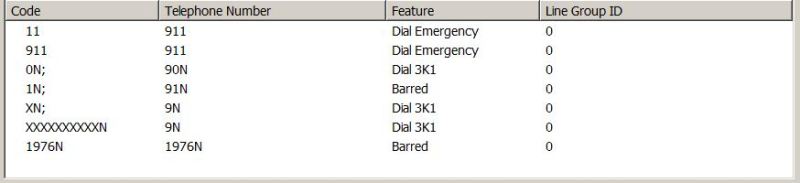
Thanks
Jo the quebec tech
AIPS,ACSS,APSS
Very easy question here. I just try to create an Authorization Codes in IPO 9.1.8 but I cant make it work.I block all number starting by 1 in ARS. I just don't know where we enter the code.It never ask for the code.I have try to dial it before and after the number.
My code is created and assigned to ext 201 code is 123456
Example 9 123456 1450 208 xxxx or 9 1450 208 xxxx 123456 but I always get call barred
If I dial a local number it works fine.
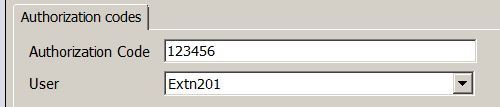
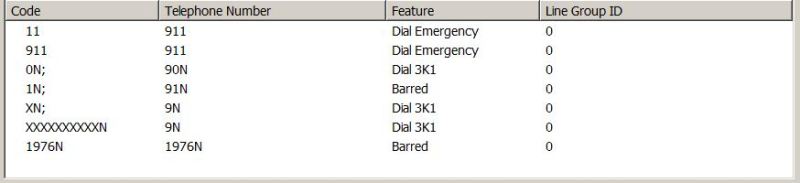
Thanks
Jo the quebec tech
AIPS,ACSS,APSS
