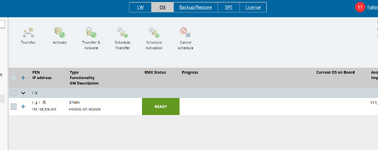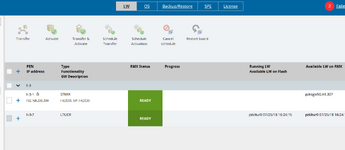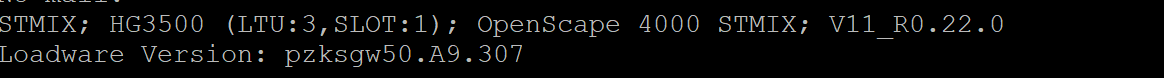From what I remember, in V8, once BFDAT, BCSU, and CGWB were set up, HTTPS access was available right away. In V11, I currently have STMIX LAN1 connected to the assigned network within the same subnet.
I can ping it, but WBM won't open and the webpage isn't responding.
Here’s my current test setup.
ADD-BFDAT:1,HG3550&HG3530&SIP
,BCHL120,;
CHA-BFDAT:CONT,1,HG3550,6,1,;
CHA-BFDAT:CONT,1,HG3530,100,,30;
CHA-BFDAT:CONT,1,SIP,100,,30;
CHA-BFDAT:OK,1,YES;
ADD-BCSU:IPGW,1,3,1,"Q2343-X ",1,0,1,,
30,30,6,,,0,IPV4,NO,NO;
ADD-CGWB:3,1,NORMAL,192.168.206.200,
255.255.255.0;
CHANGE-CGWB:CGW,3,1,GLOBIF,,,
213,NO,
0,192.168.206.254,4060,
AUTONEG,60,0,0,0,
4061,0.0.0.0,
0.0.0.0,
NO,0.0.0.0,
5060,5061;
CHANGE-CGWB:CGW,3,1,GLOBIF,
,,,,,,,,,,,,,,,,,,," ";
CHANGE-CGWB:CGW,3,1,SERVIF,"TRM","HICOM";
CHANGE-CGWB:CGW,3,1,ASC,29100,30099,184,104,
YES,NO,YES,YES,PRIO1,G711A,NO,20;
CHANGE-CGWB:CGW,3,1,ASC,,,,,
,,,,PRIO2,G729A,NO,20;
CHANGE-CGWB:CGW,3,1,ASC,,,,,
,,,,PRIO3,NONE,NO,30;
CHANGE-CGWB:CGW,3,1,ASC,,,,,
,,,,PRIO4,NONE,NO,20;
CHANGE-CGWB:CGW,3,1,ASC,,,,,
,,,,PRIO5,NONE,NO,20;
CHANGE-CGWB:CGW,3,1,ASC,,,,,
,,,,PRIO6,NONE,NO,20;
CHANGE-CGWB:CGW,3,1,ASC,,,,,
,,,,PRIO7,G729AB,YES,20;
CHANGE-CGWB:CGW,3,1,ASC,,,,,
,,,,PRIO8,NONE,NO,20;
CHANGE-CGWB:CGW,3,1,ASC,,,,,
,,,,PRIO9,NONE,NO,20;
CHANGE-CGWB:CGW,3,1,GKDATA,,1719,
"PRIMARYRASMANAGERID",
,
,1719,
"SECONDARYRASMANAGERID",
,
120;
CHANGE-CGWB:CGW,3,1,MGNTDATA,,,,,MAINTAIN;
CHANGE-CGWB:CGW,3,1,DMCDATA,0,YES,NO;
CHANGE-CGWB:CGW,3,1,WBMDATA,"HP4K-DEVEL",,ENGR;
CHANGE-CGWB:CGW,3,1,WBMDATA,"HP4K-SU",,SU;
CHANGE-CGWB:CGW,3,1,WBMDATA,"HP4K-ADMIN",,ADMIN;
CHANGE-CGWB:CGW,3,1,WBMDATA,"HP4K-READER",,READONLY;
CHANGE-CGWB:CGW,3,1,GWDATA,
"PRIMARYRASMANAGERID",
;
CHANGE-CGWB:CGW,3,1,LEGKDATA,100,100100,NO;
CHANGE-CGWB:CGW,3,1,SIPTRERH,NO,
,,;
CHANGE-CGWB:CGW,3,1,SIPTRSSA,NO,
0.0.0.0,5077,5061,300,
0.0.0.0,5060,5061;
CHANGE-CGWB:CGW,3,1,DLSDATA,,10444,NO;
CHANGE-CGWB:CGW,3,1,JB,40,120,20,
4,60,200,2;
CHANGE-CGWB:CGW,3,1,MANLANIF,0.0.0.0,
0.0.0.0,NO,
0,0.0.0.0;