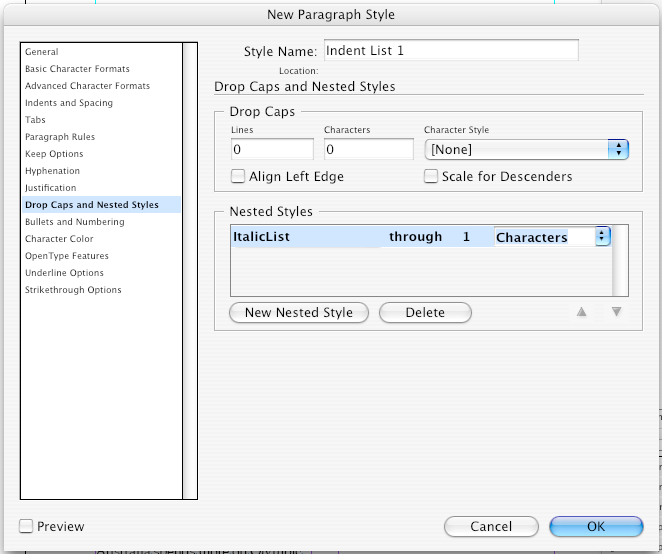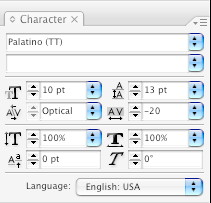Hi guys,
I am sure there has to be a better way to do this in InDesign than the eyedropper one by one of the Italics and other Styles. It is a couple of pages of the same list so.
I saw somewhere of Nested Styles but that they do not continue after a Hard Return.
How can i do this list without getting crazy?
Thanks for any input!
Cheers,
Sebastian
I am sure there has to be a better way to do this in InDesign than the eyedropper one by one of the Italics and other Styles. It is a couple of pages of the same list so.
I saw somewhere of Nested Styles but that they do not continue after a Hard Return.
How can i do this list without getting crazy?
Thanks for any input!
Cheers,
Sebastian