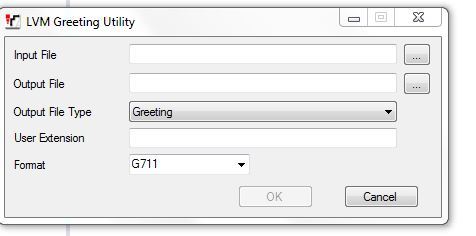Hi new to the forum, but have got many solutions from here in the past.
I am trying to find out of there is a way to upload a pre-recorded message for voicemail mailboxes we have a few departmental OOH messages recorded manually by me when we setup the system. And now marketing would like these inline with our AA and OH voice overs we have had recorded professionally.
I just cant seem to find out how to do it, or that it is not possible.
I'm a Jack of all trades master of none kind of guy. So apologies in advance. Most info I can think if below.
We have Server edition 9.0.4.0 build 965, and IP Office 500v2 as expansion. All phones are on the expansion and it has isdn lines. Server edition is running vmpro 9.0.4.0 build 18. We have incoming lines go to hunt groups and then if its outside working hours they go to voicemail with a "dept now closed message".
I am trying to find out of there is a way to upload a pre-recorded message for voicemail mailboxes we have a few departmental OOH messages recorded manually by me when we setup the system. And now marketing would like these inline with our AA and OH voice overs we have had recorded professionally.
I just cant seem to find out how to do it, or that it is not possible.
I'm a Jack of all trades master of none kind of guy. So apologies in advance. Most info I can think if below.
We have Server edition 9.0.4.0 build 965, and IP Office 500v2 as expansion. All phones are on the expansion and it has isdn lines. Server edition is running vmpro 9.0.4.0 build 18. We have incoming lines go to hunt groups and then if its outside working hours they go to voicemail with a "dept now closed message".