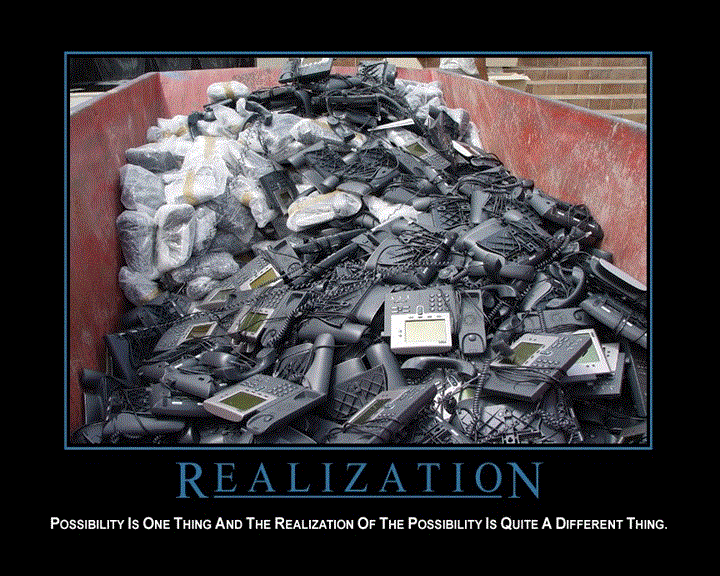Hello forum members, I´m new to the forum and I wanted to share with you a problem that I can´t figure out.
We have been using an IP office 406 (recently upgraded to 5.0) in one of our locations (Location A) and we have a second location (location B) that has a Cisco Call Manager. I have been trying (with no success) to configure SIP trunks between the two systems for basic telephony.
We have configured both IPO and CM and have tried making calls but so far I´m experiencing the following:
- When calls are being originated by the CM, the phone call rings on the IPO extension. However, when I try to pick up the call, I get no audio. The person originating the call does not even know I have picked up the phone.
- When calls are being originated by the IPO I get no response at all.
I have attached the monitor output of when calls are being received by the IPO and also generated from the IPO. Could you guys please take a look at these and give me a few pointers as to what I might habe been doing wrong?
Thanks in advance for all your help,
defh
We have been using an IP office 406 (recently upgraded to 5.0) in one of our locations (Location A) and we have a second location (location B) that has a Cisco Call Manager. I have been trying (with no success) to configure SIP trunks between the two systems for basic telephony.
We have configured both IPO and CM and have tried making calls but so far I´m experiencing the following:
- When calls are being originated by the CM, the phone call rings on the IPO extension. However, when I try to pick up the call, I get no audio. The person originating the call does not even know I have picked up the phone.
- When calls are being originated by the IPO I get no response at all.
I have attached the monitor output of when calls are being received by the IPO and also generated from the IPO. Could you guys please take a look at these and give me a few pointers as to what I might habe been doing wrong?
Thanks in advance for all your help,
defh