Whilst I do not think there is a need to update the firmware for the purposes you are using the system for, from the screenshot, you are using Software 2.1, rel. Mar/06
The latest firmware is Version C.9Ec / 3.9Ec
You can get it from here :
[Page in Spanish]
Go to section
FIRMWARE IPLDK-20/LDK-20 COMPACT and choose
» Firmware ipLDK-20/LDK-20 Compact Empresa (3.9Ec) [2.364 KB]
The battery from memory is for the time on the phones when the power goes out.
Always keep a backup of your database!!
Here is a more detailed set of instructions for what you want to do:
Let me know if you need even more help and I will see what I can do to help you.
Connect CO Line
In order for the capability for the system to serve 4 lines through 2 jacks, the system shares 2 lines per LCO jack. A cable needs to be terminated to be able to use Lines 1 AND 2. If you plug a line directly in, that is not run through a KRONE terminating block or equivilant, you will automatically use Line 2, or in the instance of LCO 3/4, Line 4.
Summary: Plugging a line directly in to LCO 1/2 will be connected as CO Line 2
Move Not Connected CO lines to other group
In PCADM, open PGM141 - CO Line attribute I
Double Click CO Line 1, and choose the first option
"CO GROUP" to
2. Repeat process for CO Lines 3 and 4
End Result: CO Lines 1, 3 and 4 should be in CO Group 2, and Line 2 should be in CO Group 1.
Station Numbering (Optional)
Check your station numbering in PGM104. SLT5-8 is Ports 5 to 8. Default station numbers should be Sta 14 for Port 5, Sta 15 for Port 6, Sta 16 for Port 7 and Sta 17 for Port 8.
>> Station numbers are for internal dialing - if you want to talk to someone on the system.
If you are OK with the station numbers, don't worry about this step, except to note down station numbers.
If you want to change the station numbering, follow on:
Double click Port 5, and a pop-up window will appear. Enter the NEW station number between 2 and 4 digits long, and press
Update Station Number and Next
Assign Ring Pattern
By default, the system only rings a CO Line to station 10 or 11.
Change this in PGM144 - CO Ring Assignment
Open PGM144, and choose CO Line 2 from the menu, and press " <-- Refresh" on the top of the window.
Right click and select "Update Tool"
Choose Day Mode, Station, Range 14-17
Mode: Day
Type: Station
Range: Start 14, End 17
Delay: 0
[Update]
Check the Day column and it should have Station 11, and 14 to 17.
Take Station 11 out by the same process to add stations (Range 11 - ), but tick the "Delete Ring Assignment" box to delete it.
---------
This should have configured your system for line 2 as the line to use for dialing out on.
You should be able to dial internally to another station by dialing a station number.
Test your system by calling in to it as well.
Let me know how it goes.
Good luck!
2311angel / Ryan
 can someone give me a guiding hand in the right direction please.
can someone give me a guiding hand in the right direction please.
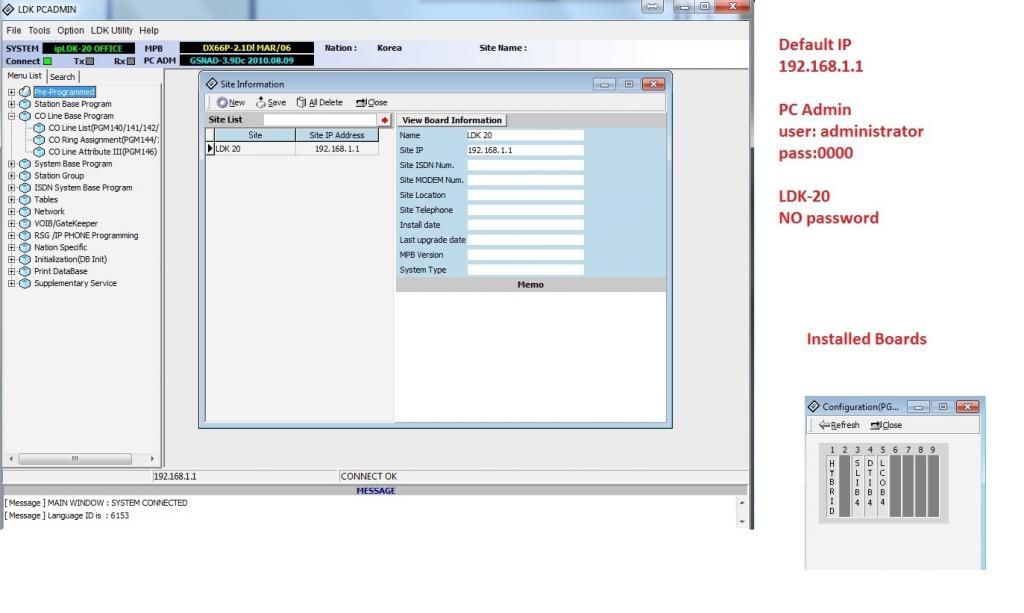
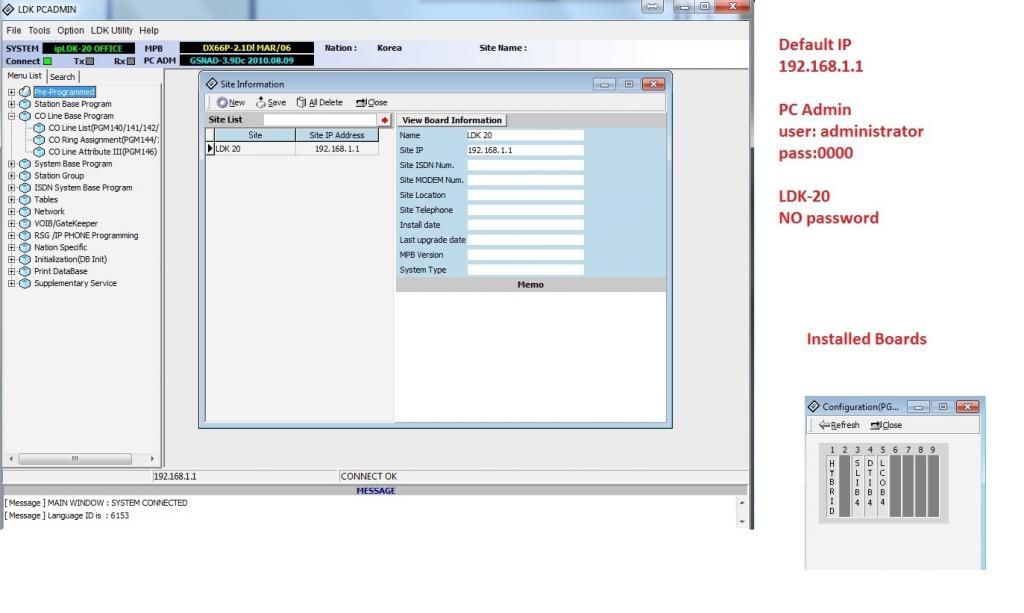




![[pc2] [pc2] [pc2]](/data/assets/smilies/pc2.gif) and now, tapping the hang up button works, and SO does the 'Recall' button!!! I hear the Music and calls transfer, hold etc...
and now, tapping the hang up button works, and SO does the 'Recall' button!!! I hear the Music and calls transfer, hold etc...