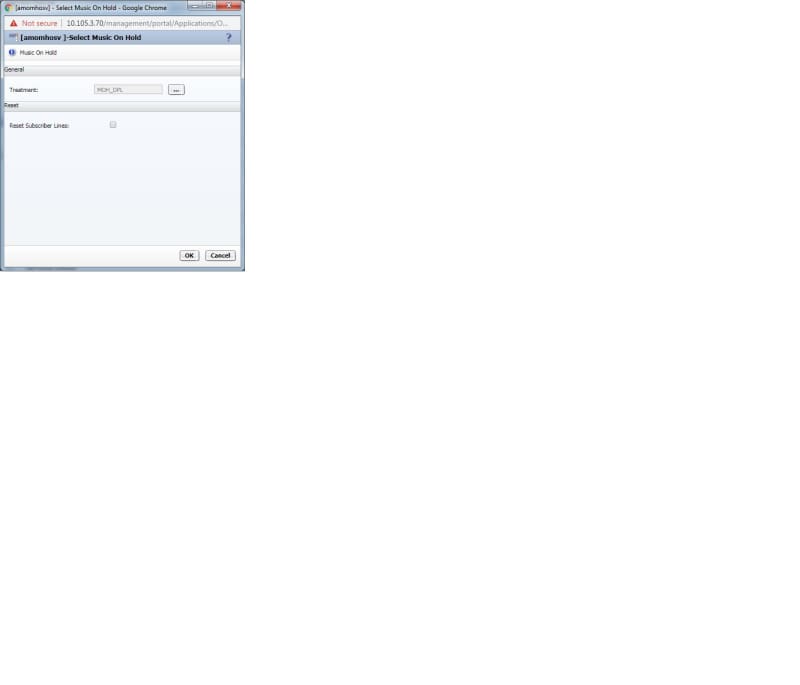From the manual "OpenScape Media Server V9 Administrator Documentation Issue 12":
9.2.10 How to Replace Default Music-on-Hold of OpenScape Voice
OpenScape Voice provides default music-on-hold. If required, you can replace it with individual music-on-hold. On the OpenScape Media Server, the default music-on-hold has names of the format: MOH<x>, with <x> representing a consecutive number between 1 and 4.
Prerequisites
• The configuration dialog of the OpenScape Media Server to be configured is open.
• The music-on-hold to be used must be available as file in one of the supported formats. Please refer to the chapter on the OpenScape Media Server features to look up such formats.
Step by Step
1) In the OpenScape Media Server configuration dialog switch to the Providers tab.
2) Select Media-Gateway (MGCP) from the list. The MGCP provider configuration dialog opens.
3) Select in the section Music-on-Hold Files under File the name of the music-on-hold for which you wish to load an individual music-on-hold file on the OpenScape Media Server.
4) Select a language for the individual music-on-hold file to be uploaded on the OpenScape Media Server under Language.
5) Select Add. The dialog for importing a music-on-hold file opens.
6) Check that the desired language is displayed under Language.
7) Describe the music-on-hold shortly under Description.
8) Select the desired music-on-hold file under Import File.
9) Select the Use default file replication option if you wish to replicate the new music-on-hold to all other OpenScape Media Servers of a Media Server farm.
10) Select Save to load the music-on-hold on the OpenScape Media Server. The new music-on-hold is displayed in the list of music-on-hold files.
NOTICE: If several files of the same language have been loaded on the OpenScape Media Server for a music-on-hold file, the OpenScape Media Server plays such files using the round-robin procedure.
You have now loaded an individual music-on-hold file for default music-on-hold on the OpenScape Media Server.
There are also instructions in there that tell you how to add an Internet Radio Station as a MOH source, or change your MOH back to default.
LoPath
Maintain HiPath 4000 V5 & V6, OpenScape Xpert V4 & V6, OpenScape Xpressions V7, OpenScape Contact Center V8, OpenScape Voice V9