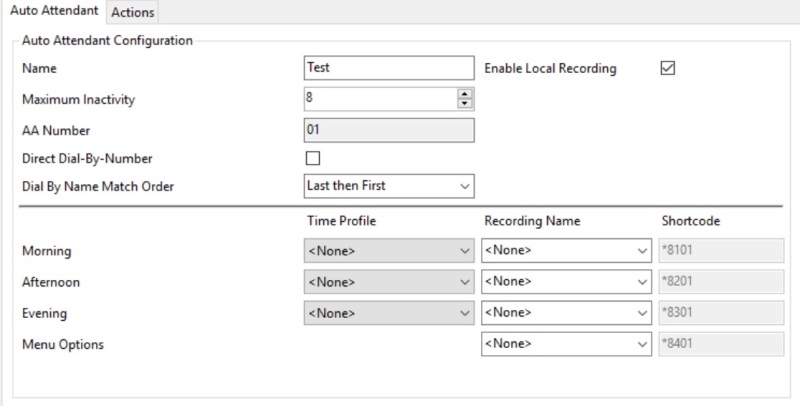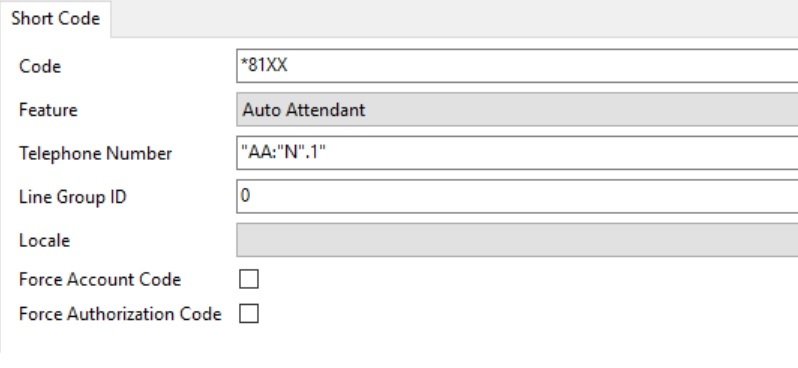Hi,
I created an new short code *60 for Auto Attendant and it goes busy when ever I try accessing by pressing *60. I have it as
*60
AA ay
ay
Auto Attendant
Line 0
My Auto Attendant is named as Day.
It seems like an simple issue that I have might overlooked.
Thanks
I created an new short code *60 for Auto Attendant and it goes busy when ever I try accessing by pressing *60. I have it as
*60
AA
Auto Attendant
Line 0
My Auto Attendant is named as Day.
It seems like an simple issue that I have might overlooked.
Thanks