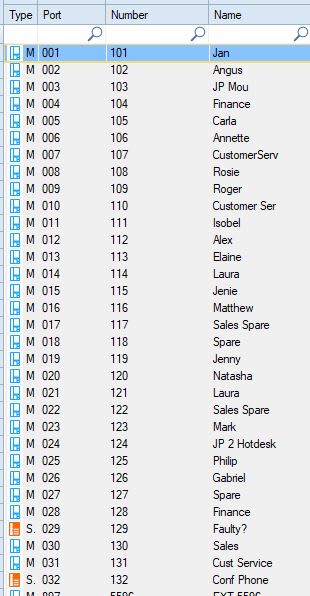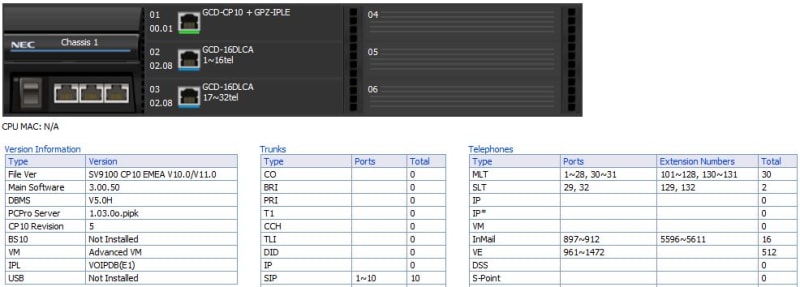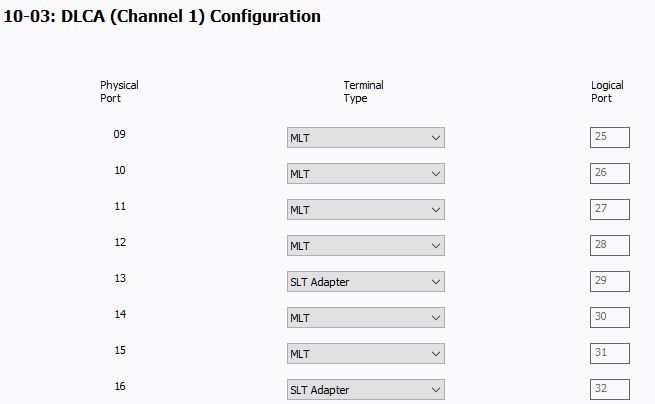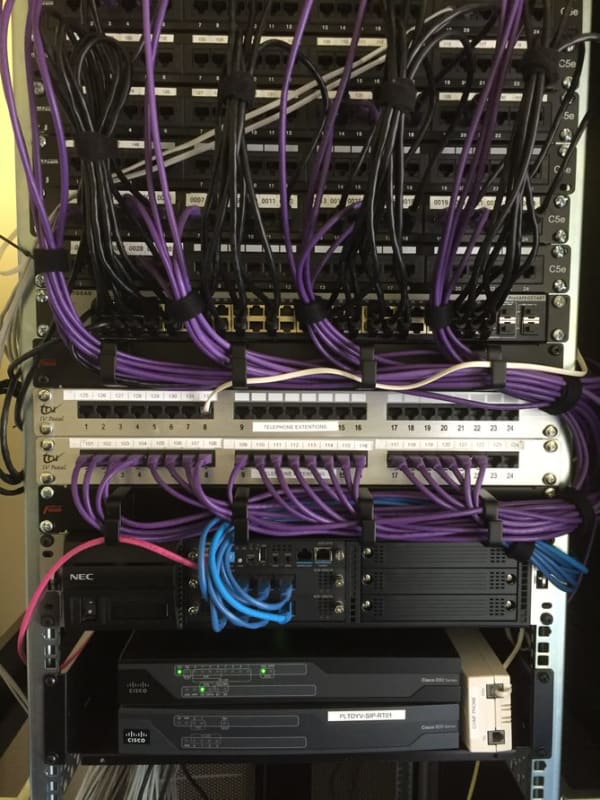bigdave1980
Systems Engineer
Hi all,
We've got a customer whos SV9100 contains nothing apart from the CP10 processor with a VoIP card on it and 2 x 16 port DLCA cards. There is no system port capacity for SLT's, only 32 MLT's. I have just noticed that a couple of ports on one of the system's DLCA cards are showing as SLT's. One of them has been named "Faulty?" by one of my former colleagues, and the other is labeled as a conference room although I don't know what type of phone they've got plugged into it, if any at all.
Is there maybe a card fault that makes the system think these are SLT ports? Indeed if I go into Blades I can see the discrepancy there too, as per the 2nd picture below. Is there a simple setting somewhere that I can use to toggle a port between MLT/SLT maybe? I don't think so but I thought I'd check, and I couldn't find anything like that.
Any ideas at all, please?
Thanks
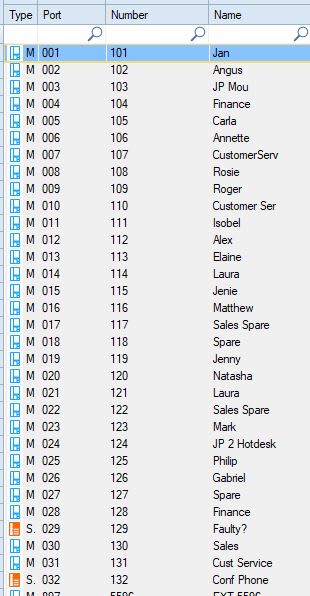
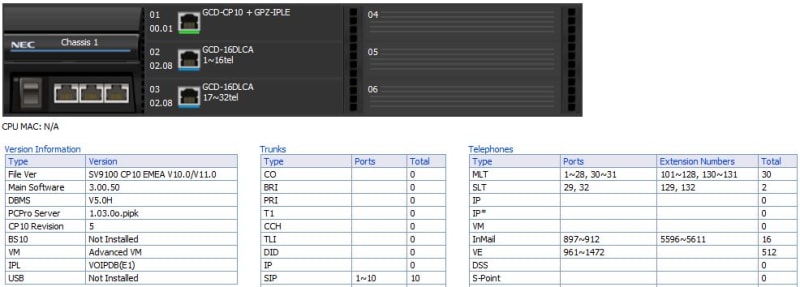
We've got a customer whos SV9100 contains nothing apart from the CP10 processor with a VoIP card on it and 2 x 16 port DLCA cards. There is no system port capacity for SLT's, only 32 MLT's. I have just noticed that a couple of ports on one of the system's DLCA cards are showing as SLT's. One of them has been named "Faulty?" by one of my former colleagues, and the other is labeled as a conference room although I don't know what type of phone they've got plugged into it, if any at all.
Is there maybe a card fault that makes the system think these are SLT ports? Indeed if I go into Blades I can see the discrepancy there too, as per the 2nd picture below. Is there a simple setting somewhere that I can use to toggle a port between MLT/SLT maybe? I don't think so but I thought I'd check, and I couldn't find anything like that.
Any ideas at all, please?
Thanks