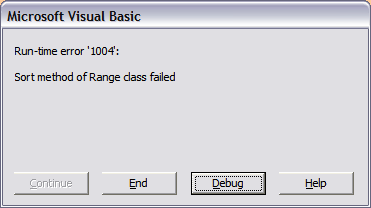I have a set of about 10 worksheets in a workbook which are setup like logs. They have a spot where a work order is entered and then is totaled on a mainpage where data for all sheets is visible in a report like format. I need to be able to sort a set of values on one worksheet each time a new work order is added. This is done to keep a bar graph in order from highest to lowest, esentially reorganizing the graph each time a work order is added. I am using the Worksheet_Change event as the trigger but am having a tough time getting the change to trigger when changes are made on sheets other than the one with the code.
I need some specifics on which sheet to put the code into. Weather it be all of them, the workbook, or even if worksheet_change is what I should be using for this task.
I have tried everything I can think of so any help is good help.
Thanks,
tW33k
I need some specifics on which sheet to put the code into. Weather it be all of them, the workbook, or even if worksheet_change is what I should be using for this task.
I have tried everything I can think of so any help is good help.
Thanks,
tW33k
Code:
Option Explicit
Sub Worksheet_Change(ByVal Target As Range)
Sheets("live_source").Select
Range("F41:G49").Select
Selection.Sort Key1:=Range("G41"), Order1:=xlDescending, Header:=xlGuess _
, OrderCustom:=1, MatchCase:=False, Orientation:=xlTopToBottom, _
DataOption1:=xlSortNormal
End Sub
![[glasses] [glasses] [glasses]](/data/assets/smilies/glasses.gif) [red]A palindrome gone wrong?[/red]
[red]A palindrome gone wrong?[/red]![[tongue] [tongue] [tongue]](/data/assets/smilies/tongue.gif)