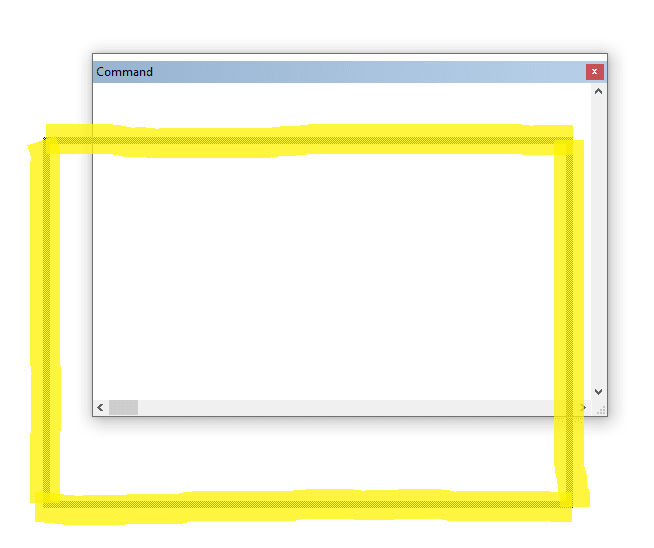No, no ghost image. Just read back what I described, I called the frame in my screenshot above, the yellow highlighted frame, a ghost frame.
It represents the full command window as just a wireframe of it. Unlike normal windows you move, which just stay as they are, this frame represents where the window will appear when you end the drag and drop the window. I thought that's also what you describe. It was a well known problem when VFP9 was new and as said, usually turning off Aero rendering, which could be done per EDE, solved it back then.
That ghost frame is always there, no matter what settings you use, it just moves jerky without any setting that takes care of handling this better. In VistaSp2 mode as you told you used, it's thinner and I guess it moves smoother also because of that.
Everything is ok. I also have no problem without Vista compatibility, my graphic seems to be better. I also have no problem when normal windows are drawn fully while dragging them. Sombody, I guess Jürgen Wondzinski, explained what was going wrong and why such a simple even reduced frame was drawn so jerky. It had to do with GDI+ and bad graphics optimizations that did more harm than good. It's also very specific to the VFP IDE only.
Bye, Olaf.
Olaf Doschke Software Engineering