-
2
- #1
amriddle01
Programmer
Noticed this a few years ago, then proceeded to forget about it, until I opened an old config today where I had used it.
You can give users forwarding numbers a name that will show in programming instead of the number so you know what that number is.
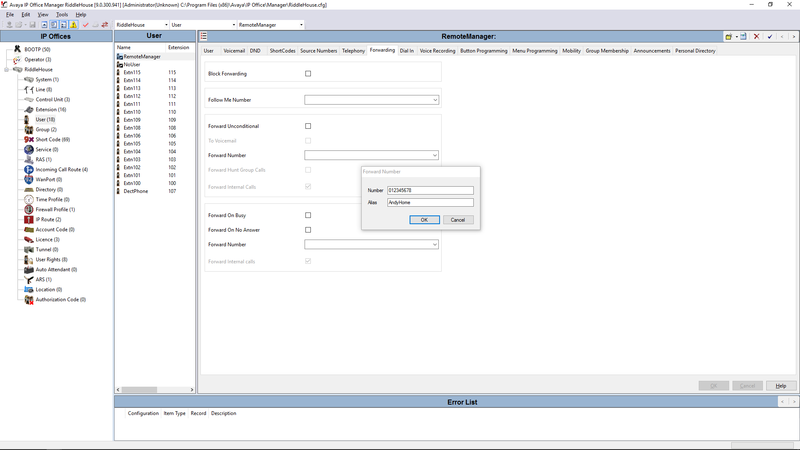
You just right click the number field and select "New Number" (or "Edit number" to change an existing one).
Once added you can just type "AndyHome" for example and it will use that number, if you type a word that isn't an alias it will not let you save the setting.
They are unique to each user though... which makes sense if you use Home and Mobile etc.
Just thought I'd share this time
P.S sorry about the sh1t picture, Dropbox removed its most useful feature and I can't find a decent replacement....

You can give users forwarding numbers a name that will show in programming instead of the number so you know what that number is.
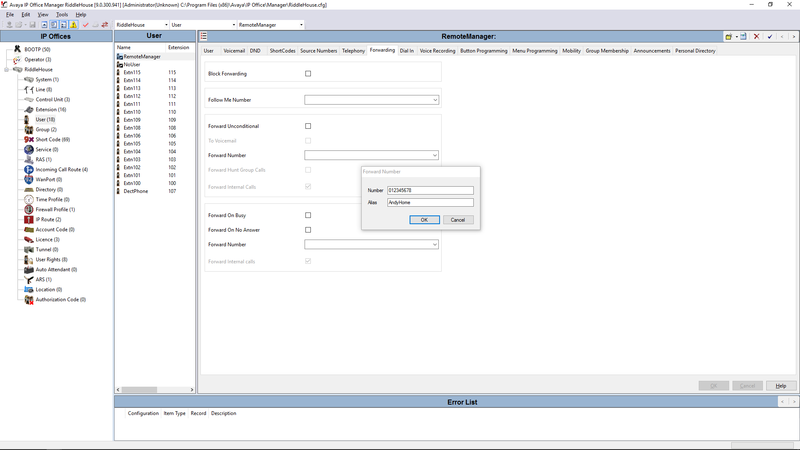
You just right click the number field and select "New Number" (or "Edit number" to change an existing one).
Once added you can just type "AndyHome" for example and it will use that number, if you type a word that isn't an alias it will not let you save the setting.
They are unique to each user though... which makes sense if you use Home and Mobile etc.
Just thought I'd share this time
P.S sorry about the sh1t picture, Dropbox removed its most useful feature and I can't find a decent replacement....

