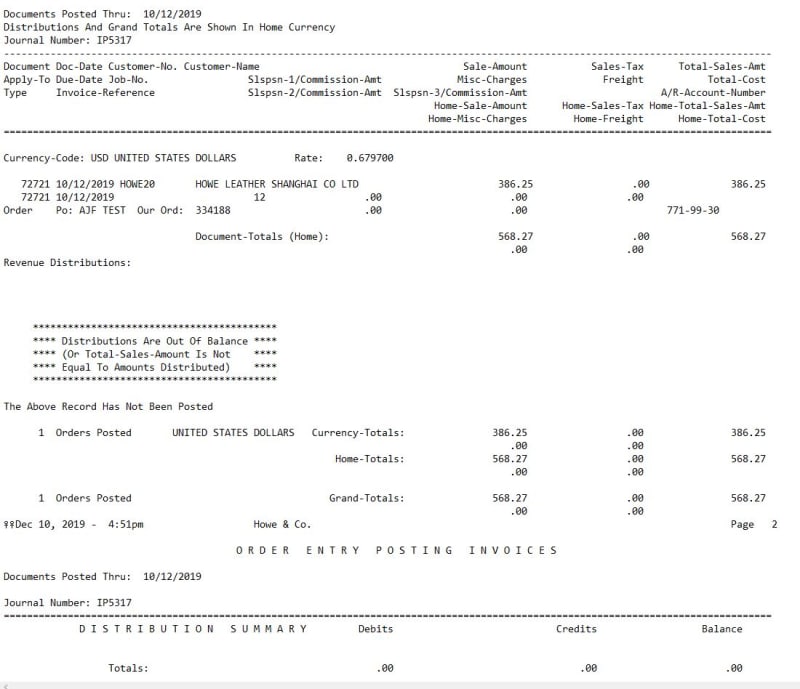AndrewForrest
Programmer
Hi,
We are in the process of upgrading to Macola 7.9.3 and moving to MS server 2016 & SQL 2016, at present we have just upgraded to 7.9.300 on MS 2012 & SQL 2012. we create a separate SQL box and installed Macola 7.8.900,created the companies brought the databases across and then upgraded to 7.9300. We are currently testing the upgrade - but i have a problem with "Post invoices"
I have tried on 2 different companies, created an Invoice, created a new order and tried invoicing a current order it all seems to work OK until I try to post the invoice, when i get :-
"Distributions are out of balance (or total sales amount is not Equal to Amount Distributed"
and posting fails, as far as i can see the figure look right.
we are an Australian Co with multi currency. (one Inv. had conversion rate of 1.00 the others had 0.6797)
I have reported to ECI but only passed it to tech support response so far.
Any ideas??
"Don't worry about the world coming to an end today.
ItÆs already tomorrow in Australia." - Charles Schulz
We are in the process of upgrading to Macola 7.9.3 and moving to MS server 2016 & SQL 2016, at present we have just upgraded to 7.9.300 on MS 2012 & SQL 2012. we create a separate SQL box and installed Macola 7.8.900,created the companies brought the databases across and then upgraded to 7.9300. We are currently testing the upgrade - but i have a problem with "Post invoices"
I have tried on 2 different companies, created an Invoice, created a new order and tried invoicing a current order it all seems to work OK until I try to post the invoice, when i get :-
"Distributions are out of balance (or total sales amount is not Equal to Amount Distributed"
and posting fails, as far as i can see the figure look right.
we are an Australian Co with multi currency. (one Inv. had conversion rate of 1.00 the others had 0.6797)
I have reported to ECI but only passed it to tech support response so far.
Any ideas??
"Don't worry about the world coming to an end today.
ItÆs already tomorrow in Australia." - Charles Schulz