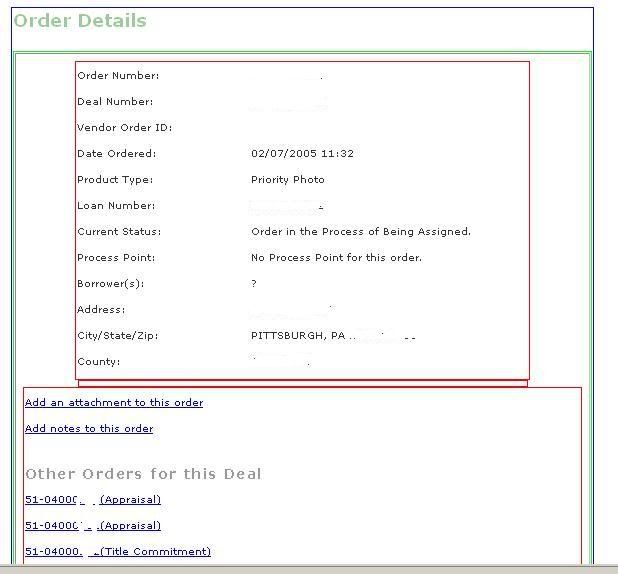No probs.
I think you'd be well served to think about why you are using a table though.
From your picture it looks to me like a list of items each with a value?
Like a definition list. A standard HTML element.
Set it out in a definition list and then style that list so it looks and behaves like you want it to look.
Start with a definition list like so:
Code:
<dl>
<dt>Item 1</dt>
<dd>Value 1</dd>
<dt>Item 2</dt>
<dd>Value 2</dd>
<dt>Item 3</dt>
<dd>Value 3</dd>
<dt>Item 4</dt>
<dd>Value 4</dd>
<dt>Item 5</dt>
<dd>Value 5</dd>
</dl>
Look at that in your browser. Hmmm, not what we want eh?
Now add a sprinkle of simple CSS:
Code:
<style type="text/css">
dt {
clear:left;
float:left;
font-weight:bold;
}
dd {
margin-left: 60px;
}
</style>
Bingo!
A list with 2 columns! Item -> Data
With a little more styling you can change the colours, fonts, backgrounds etc. In fact make it look just how you want.
The benefit.
ALOT simpler code, easier to maintain, less bandwidth, more accessible... much cooler. This is semantic markup.
It's a list, use a list element.
Since you are starting out in web dev you are in an ideal opportunity to learn to do stuff the new way. Learn how to use tables sure, but with the power of CSS at your fingertips it seems silly to learn the old, "bad" ways.
There is an argument that what you are producing is tabular data, if you agree then a table is OK I guess. But to me its structure looks more like a list than a table of data.
Foamcow Heavy Industries - Web design and ranting
Toccoa Games - Day of Defeat gaming community
Target Marketing Communications - Advertising, Direct Marketing and Public Relations
"I'm making time