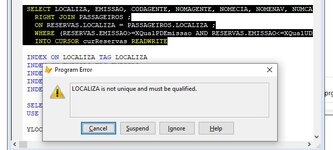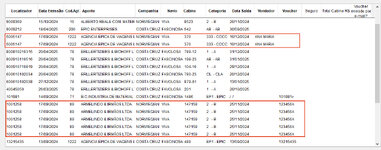SitesMasstec
Programmer
Hello colleagues!
I am trying to SELECT data from two free tables, but I am not achieving to do this.
I question has arisen: Is it possible to use the code bellow (taken from What's New in Nine...) with free tables only? Or must I stick the tables in a Database?
Thank you.
I am trying to SELECT data from two free tables, but I am not achieving to do this.
I question has arisen: Is it possible to use the code bellow (taken from What's New in Nine...) with free tables only? Or must I stick the tables in a Database?
Code:
SELECT CustLast.Customer_ID, Product_ID ;
FROM Order_Line_Items OLILast;
JOIN Orders OrdLast;
ON OLILast.Order_ID = OrdLast.Order_ID ;
JOIN Customer CustLast; ON OrdLast.Customer_ID = ;
CustLast.Customer_ID ;
WHERE OrdLast.Order_Date = ;
(SELECT MAX(Order_Date) ;
FROM Orders Ord ;
WHERE OrdLast.Customer_ID = ;
Ord.Customer_ID ) ;
INTO CURSOR CustProductsThank you.