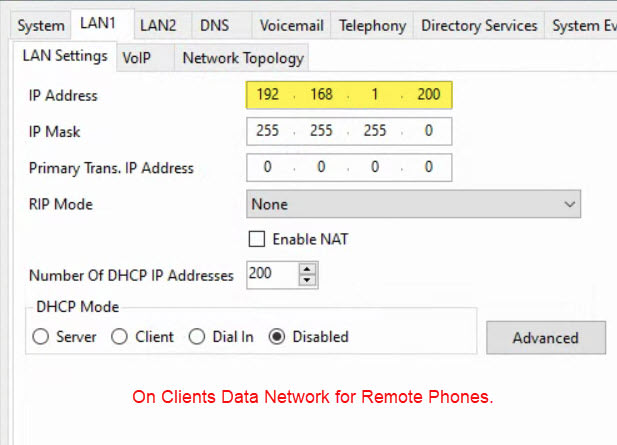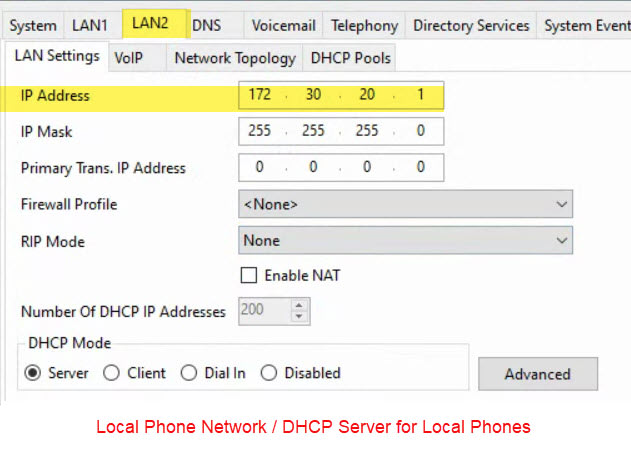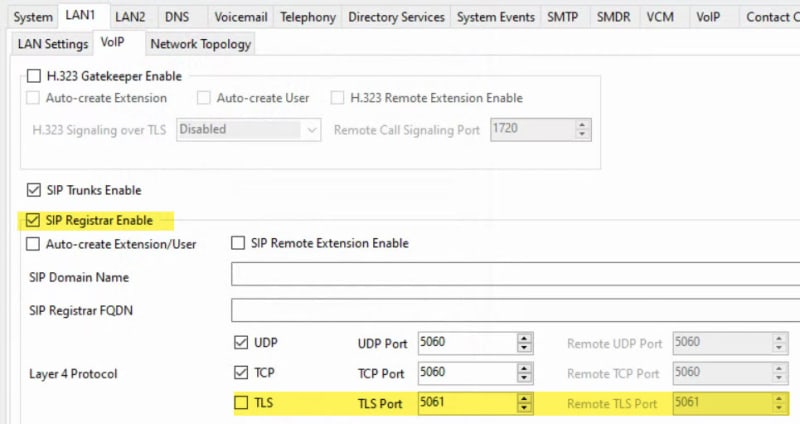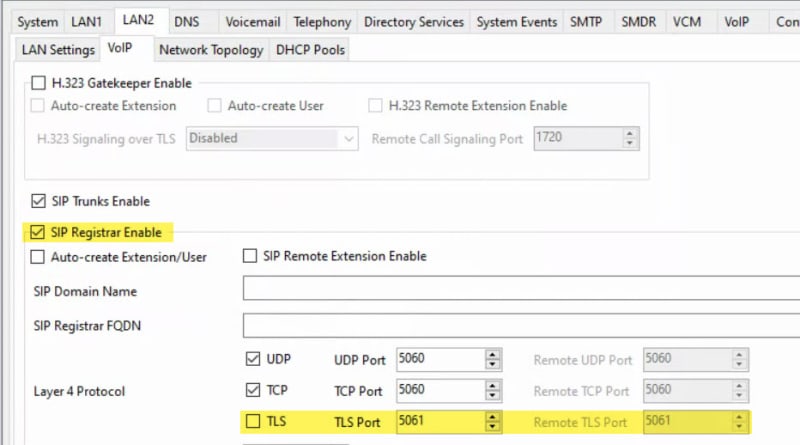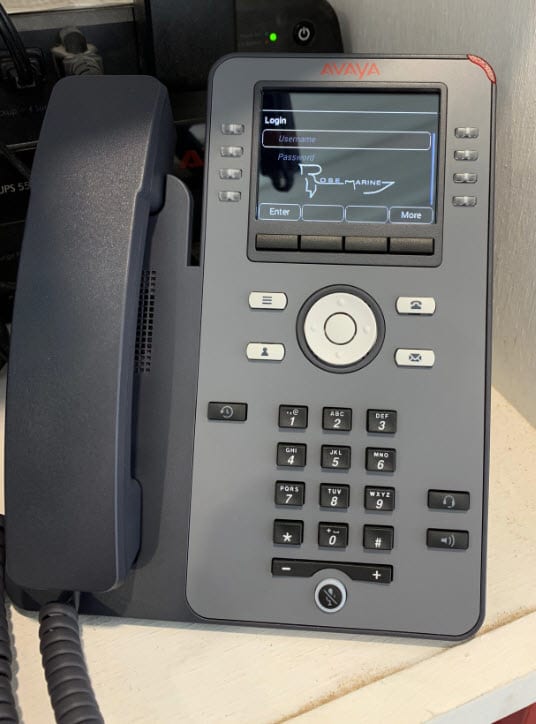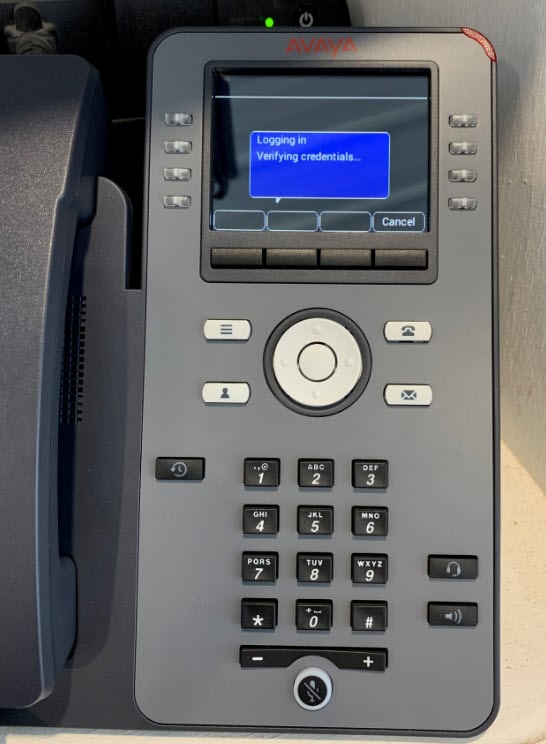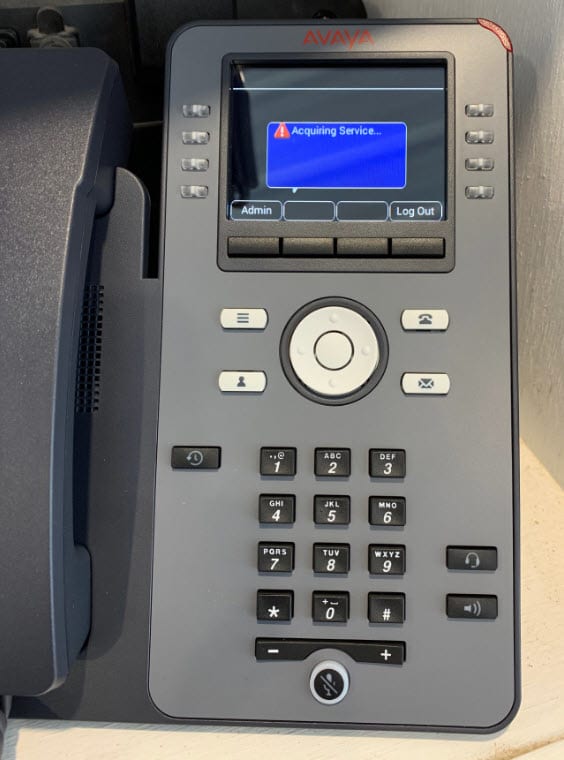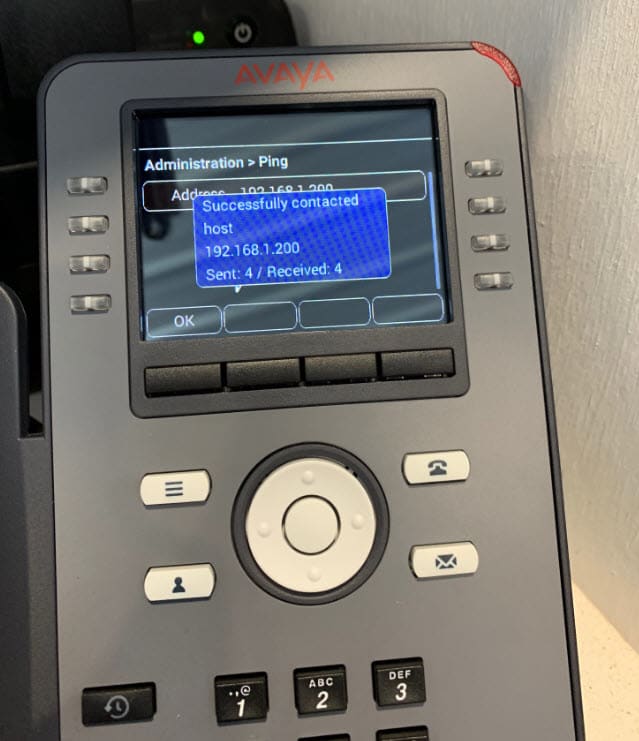Hello all,
So I went back on site today and tried a few things to get these Remote J179's working over the clients P2P VPN
I took a new phone with me and brought it to the main site - in which it updated its firmware and logged in on the voice VLAN (172.30.20.1)- (IPO WAN)
At the main location I then patched the phone into the Data VLAN, updated its HTTP Server to 192.168.1.200 - (IPO LAN) and the phone logged in with no issues.
Took the phone back to the remote site, it booted up - hung up a bit on "Verifying Login Credentials" and finally back to "Acquiring Service"
I reached back out to the Firewall guy to see if he could disable NAT temporarily and this was his response:
"Reading my previous email, I can see where you thought there might have been. My wording wasn’t the greatest, sorry about that. There is no NAT configured for the VPN. There is no NAT between the sites over the VPN, there is NAT for outbound traffic to the internet."
So come to find out there is no NAT Being used.
So I have disabled "SIP Remote Extension Enable" and "Enable remote worker"
To re-cap, the remote phones will update their firmware over the VPN, they will grab the company logo that I have installed and will get to the login screen. When I go to log in, the phone will hang longer than usual at "Verifying Login Credentials" and finally back to "Acquiring Service"
Any other thoughts?
I did run a SIP Verbose trace as the phone was booting.
ACSS