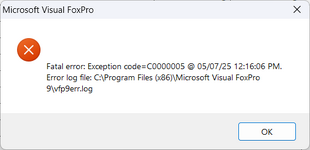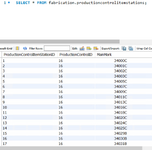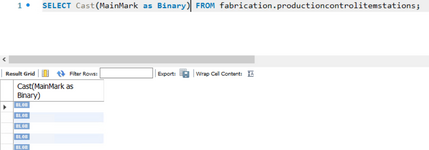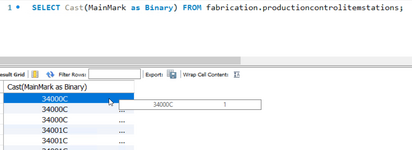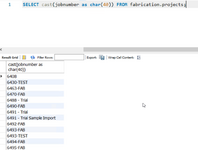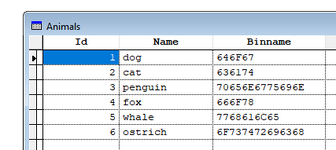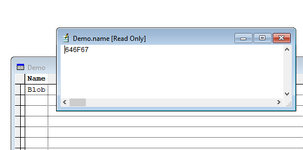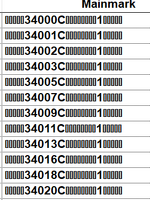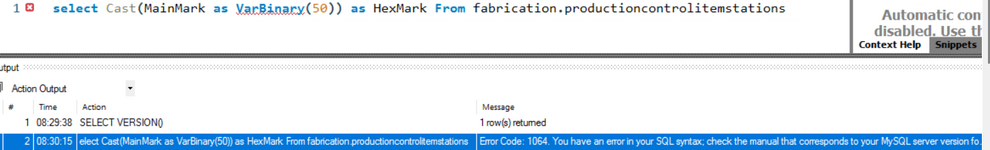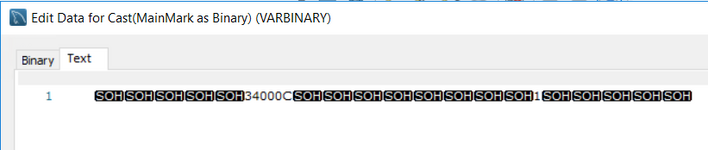Trying to read data from a MySQL ver 8 DB into VFP9Sp2.
I am now using an ANSI ODBC driver so no problem there, it doesn't crash but it will still not read the data correctly. Some tables have fields/columns that are encoded. It will read data from any table that does not contain any UTF8 data but not correctly. I have attached the an image of the error message.
The ODBC driver from MySQL is not working correctly.
Anybody use VFP9 with MySQL (version 8)
Thanks
I am now using an ANSI ODBC driver so no problem there, it doesn't crash but it will still not read the data correctly. Some tables have fields/columns that are encoded. It will read data from any table that does not contain any UTF8 data but not correctly. I have attached the an image of the error message.
The ODBC driver from MySQL is not working correctly.
Anybody use VFP9 with MySQL (version 8)
Thanks
Attachments
Last edited: