Navigation
Install the app
How to install the app on iOS
Follow along with the video below to see how to install our site as a web app on your home screen.
Note: This feature may not be available in some browsers.
More options
Style variation
-
Congratulations derfloh on being selected by the Tek-Tips community for having the most helpful posts in the forums last week. Way to Go!
You are using an out of date browser. It may not display this or other websites correctly.
You should upgrade or use an alternative browser.
You should upgrade or use an alternative browser.
Qreport /preview...trying to get data from a DBgrid, HELP!
- Thread starter Jelloboy
- Start date
- Status
- Not open for further replies.
Hi there
Just a short tutorial.
1)Create a new QuickReport Form, or just add a TQuicRep to an existing Form.
2)Set the DataSet property of the QuickRep to point to the table you would print out.
3)Set the Bands -> HasDetail property to true.
4)Now to add the fields you want to print, place a QRDBText component on the detail band, you would place one of each of these for every field. Set the DataSet and DataField properties.
6)You can preview a report during designtime by right clicking on the QuickRep and clicking the preview option or to preview or print during runtime ,
{Make sure the table you want to print from is open/active}
Table1.Active:=true;
{To Preview}
QuickRep1.Preview;
{To Print}
QuickRep1.Print;
Thats it , you now have a simple report from the table.
For more info checkout this great resources,
Hope this helps.
P.S
There are some report engines that make it very simple to create a report from a DBGrid,
PrintDat - QR 2+3 PowerPack - SMReport Autogenerated -
And some other great report engines, both of these offer freeware versions,
FreeReport/FastReport -
GmPrintSuite(Pro and Lite) -
Just a short tutorial.
1)Create a new QuickReport Form, or just add a TQuicRep to an existing Form.
2)Set the DataSet property of the QuickRep to point to the table you would print out.
3)Set the Bands -> HasDetail property to true.
4)Now to add the fields you want to print, place a QRDBText component on the detail band, you would place one of each of these for every field. Set the DataSet and DataField properties.
6)You can preview a report during designtime by right clicking on the QuickRep and clicking the preview option or to preview or print during runtime ,
{Make sure the table you want to print from is open/active}
Table1.Active:=true;
{To Preview}
QuickRep1.Preview;
{To Print}
QuickRep1.Print;
Thats it , you now have a simple report from the table.
For more info checkout this great resources,
Hope this helps.
P.S
There are some report engines that make it very simple to create a report from a DBGrid,
PrintDat - QR 2+3 PowerPack - SMReport Autogenerated -
And some other great report engines, both of these offer freeware versions,
FreeReport/FastReport -
GmPrintSuite(Pro and Lite) -
- Thread starter
- #3
- Thread starter
- #4
Hi m8.
No worries, I think you must have set the same DataField for each QRDBText? you should set the DataField to point to the field you want it to print, so each QRDBText should have that property set differently.
I tried what you told me, and it all works...except that I keep getting the same result for every QRDBText. Am I doing something wrong?
No worries, I think you must have set the same DataField for each QRDBText? you should set the DataField to point to the field you want it to print, so each QRDBText should have that property set differently.
- Thread starter
- #6
sorry!
I must not be clear in my question.....I set four QRDBText fileds with four diff dataset in each one.
There are four columns in the table, with a SQL statement 'select * from table1' in the query. That works fine. I want to display all rows from a DBGrid to the TQuickRep.
I only get one resultset(one row).
I hope this is clearer.
Jelloboy
I must not be clear in my question.....I set four QRDBText fileds with four diff dataset in each one.
There are four columns in the table, with a SQL statement 'select * from table1' in the query. That works fine. I want to display all rows from a DBGrid to the TQuickRep.
I only get one resultset(one row).
I hope this is clearer.
Jelloboy
Ok, the DataSet property of all the QRDBText components should point to the same TQuery.
So you place four QRDBText components on the band, align them in the manner you wish, see here
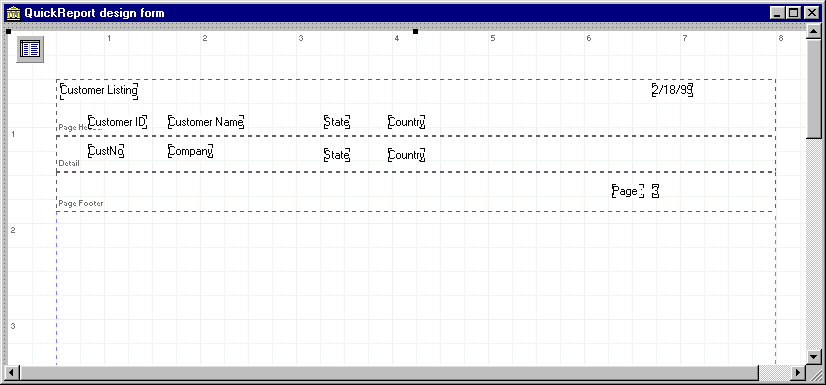
Then set the DataField property,
QRDBText1 DateField = FieldName1
QRDBText2 DateField = FieldName2
QRDBText3 DateField = FieldName3
QRDBText4 DateField = FieldName4
When you Preview you should see the same amount of records/rows as you see in the DBGrid, but the Report maybe split into a few pages if needed. Also make sure to set the correct Page Size, double click the TQuickRep to set those types of settings.
So you place four QRDBText components on the band, align them in the manner you wish, see here
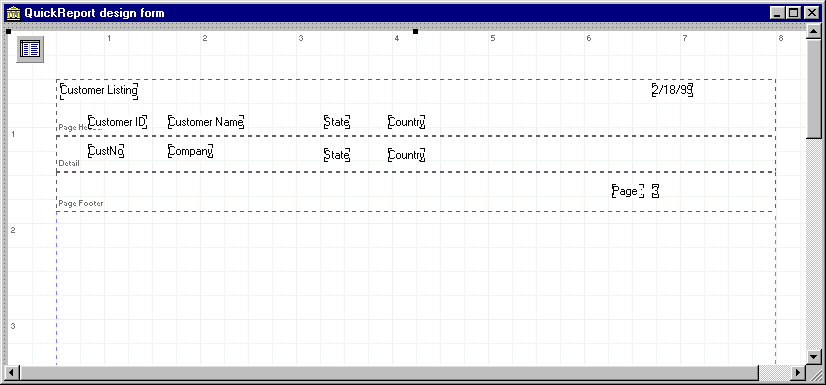
Then set the DataField property,
QRDBText1 DateField = FieldName1
QRDBText2 DateField = FieldName2
QRDBText3 DateField = FieldName3
QRDBText4 DateField = FieldName4
When you Preview you should see the same amount of records/rows as you see in the DBGrid, but the Report maybe split into a few pages if needed. Also make sure to set the correct Page Size, double click the TQuickRep to set those types of settings.
- Thread starter
- #8
- Thread starter
- #9
- Status
- Not open for further replies.
Similar threads
- Locked
- Question
- Replies
- 0
- Views
- 986
- Locked
- Question
- Replies
- 1
- Views
- 644
- Locked
- Question
- Replies
- 1
- Views
- 960
- Locked
- Question
- Replies
- 1
- Views
- 668
Part and Inventory Search
Sponsor
-
This site uses cookies to help personalise content, tailor your experience and to keep you logged in if you register.
By continuing to use this site, you are consenting to our use of cookies.
