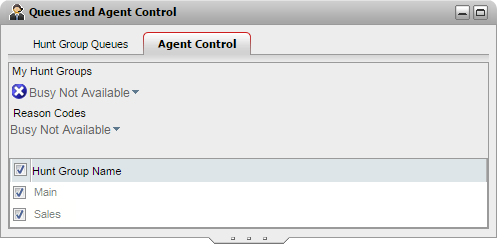Hi Guy's
Hope you can help me.
My customer has agents who are using the Agent control gadget in One X portal to change there group membership by ticking / unticking the box against the required group they are a member of.
Most groups they can do this for apart from one which has gone greyed out (in the One X portal Agent control gadget) and they cannot select it.
You can still use the phone or the manager / web manager to enable/disable the agent from the group.
The customer is running 500V2 on 9.1.8
I have read several things that suggests the administrator can adjust this functionality to allow the agent to change the group membership from One X but I cannot find the setting anywhere. It suggested looking in the One X install guide and I cannot find it.
Below is what I keep finding but I cannot find where these settings are...
"one-X Portal for IP Office Queue Membership Control
Select the Agent Control gadget and select/deselect the queues for which you want to enable/disable your queue
membership. [highlight #EF2929]Note that the administrator can restrict for which queues you can change your membership state[/highlight]."
can anybody help me with this as I am still fairly new to IPO.
Many thanks all for any assistance or advice you can give
Cheers
Steve
Hope you can help me.
My customer has agents who are using the Agent control gadget in One X portal to change there group membership by ticking / unticking the box against the required group they are a member of.
Most groups they can do this for apart from one which has gone greyed out (in the One X portal Agent control gadget) and they cannot select it.
You can still use the phone or the manager / web manager to enable/disable the agent from the group.
The customer is running 500V2 on 9.1.8
I have read several things that suggests the administrator can adjust this functionality to allow the agent to change the group membership from One X but I cannot find the setting anywhere. It suggested looking in the One X install guide and I cannot find it.
Below is what I keep finding but I cannot find where these settings are...
"one-X Portal for IP Office Queue Membership Control
Select the Agent Control gadget and select/deselect the queues for which you want to enable/disable your queue
membership. [highlight #EF2929]Note that the administrator can restrict for which queues you can change your membership state[/highlight]."
can anybody help me with this as I am still fairly new to IPO.
Many thanks all for any assistance or advice you can give
Cheers
Steve