I haven't looked into the report details, but it works out.
And here's how data normalization helps to not need a detail band with multiple lines of report controls of which you need to remove some.
I chose to use sample data - Northwind - and a simple orders report listing all orders of a customer.
Here's the report design:
And here's the output (first few orders of ALFKI:
And here's code preparing the data relations for the report:
Code:
Close Databases All
Open Database _samples+"Northwind\Northwind.dbc"
* Open tables ordered
Use Customers In 0 Order Tag CustomerId
Use Orders In 0 Order Tag CustomerId
Use OrderDetails In 0 Order Tag OrderId
Use Products In 0 Order Tag ProductId
* set relations
Select Customers
Set Relation To CustomerId Into Orders
Select Orders
Set Relation To OrderId Into OrderDetails
Select OrderDetails
Set Relation To ProductId Into Products
* Set 1:many relations
Select Customers
Set Skip To Orders, OrderDetails
Select Orders
Set Skip To OrderDetails
* Report driving table: customers
Select Customers
Report Form orders for customerid="ALFKI" To Printer Preview
Notice how this is just using xbase features to relate the data and define 1:many relationsships without using SQL. This shows that no matter whether you're in the xBase or SQL camp of handling data, you always normalize data anyway, i.e. the xBase way of using, relating data also uses normalized tables. There's orders in the order table (only having master data about orders) and there's orderdetails, the product items, one for each record. There's not just one order record including the master and all detail data for up to say 10 items.
And the detail band is one item, the item list printed by it expands automatically by as many items as are in orderdetails of the same order. That detail band does not need any "remove line if blank" to work.
The overall report look is just a draft, but it's not there to convince by how good the design can be, it's intent is to show you how you get a simpler report layout and then don't depend very much on how page breaks are done by the report engine. This detail band is all that's necessary to cover orders with just 1 item, 2,3, any number of items. Items are a record each in orderdetails and that single item band just repeats as many times as it needs, done. This is how a normalized database design also cuases no headaches and special needs in report layout.
This is mainly what you're missing, SitesMasstec, not knowledge about advanced report features, just basic knowlegde of everything is enough, including the right database normalization. VFP comes not only with the Northwind but also a Tastrade database, there's a lot in there to learn that.
If you want to run all this on your own, I attach the report and the prg below.
Chriss
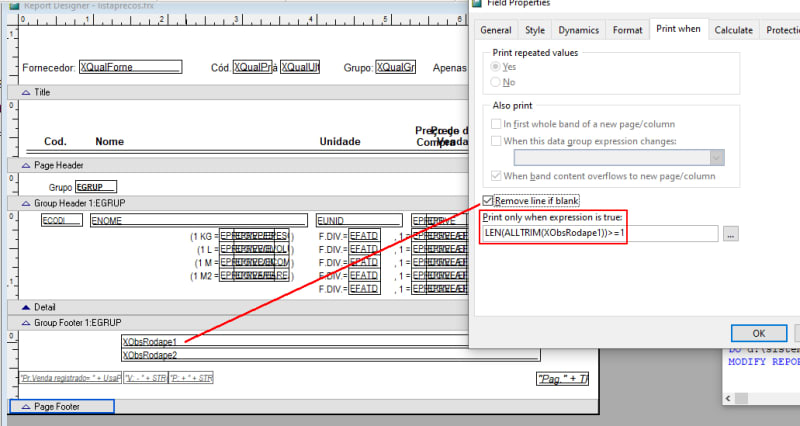
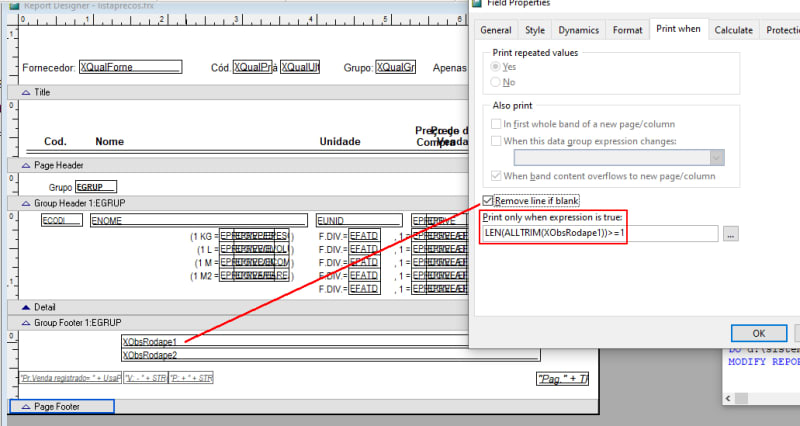



![[dazed] [dazed] [dazed]](/data/assets/smilies/dazed.gif) , literally. This is why I ovelaid some fields in Detail (please see picture from July 13th post). The report only prints line 1 or line 2 or line 3 or line 4. Then line 5 (optional) and line 6 (optional).
, literally. This is why I ovelaid some fields in Detail (please see picture from July 13th post). The report only prints line 1 or line 2 or line 3 or line 4. Then line 5 (optional) and line 6 (optional).