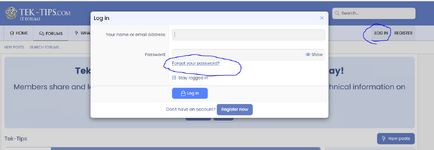Regarding the original topic/question.
Besides the password reset you can use, try your old password changed to all lowercase and cut off at 10 characters.
When you successfully logged in change your password.
Edit: Without the intent to panic anybody, this cut off was done at the old site and so the stored password hash was based on that not on the full password you may have entered (unless you used the remember me feature), so the new site not doing this lowercase cut off of the entered password computes the hash of the full password which does not match. Considering an already older video on password security hashing with md5 is pretty insecure as you can brute force the hashes of a hall of fame list of mostly used passwords for lengths up to 16 characters. I have no idea what the old Cold Fusion based website used as password hashing algorithm, the new one uses modern algorithms like Argon2, as can also be deducted from an image of a hash at
https://xenforo.com/features/security/
The manual (likely adressing not tech savy users) at
https://xenforo.com/docs/xf2/user-security/ is encouraging forum maintainers to encourage their users to use password managers generating long and secure passwords, which to me points out the Xenforo forum won't do password simplifying and shortening methods like the old site did. Therefore the new tek-tips is more secure in that regard.
By the way, if you think knowing details like the hash algorithm of a forum undermines the security of it, ask me for a 101 on cryptography, it's not my core expert knowledge but I can tell you enough about how actually completely open sourced cryptography algorithms are the basis of a high security, I won't go into details before there are doubts posted.
One thing is for sure, when your old password worked for you, it can only work because the stored hash is still the old one marked as being generated by the hash algorithm used by the Cold Fusion system and so the migration to the new Xenforo software basis of this forum did not improve your password security in itself. It could be that your first login also causes a rehashing with the newe,r better algorithm, but even if Argon2id (current contender for most secure cryptographic hash) was used to hash your old password and is now stored into your profile data, you're better off renewing your password.
Tip: Think of a sentence you can easily remember, maybe even two. Take the first letter of each word and you have a good basis for a secure password you can remember without needing a password manager. Add in digits to not only have letters, add in punctuation and you also cover the category of special characters.
There's absolutely nothing to say against password managers that even can remember much longer and better passwords for you. A manager should enable you to use your password database on multiple devices, but I always like to have my passwords memorized for myself, no matter how bad a worst case scenario must be to lose your managed passwords.
How do I know about the password modification and cut off? You might be even more interested as Staff member:
Well, by accident - One day I slipped on the enter key before the full password was entered and was logged in anyway. Then I tested what number of characters are enough and also whether upper or lower case matters. It's really a bad habit by systems to not allow all characters, even worse cutting passwords off. But you're not alone with this kind of restrictions - or were not.