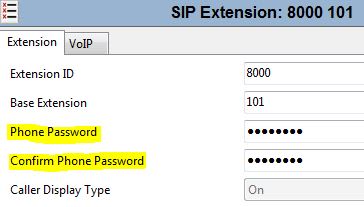Here is the relevant information and explanation. Plus my workaround above until an appropriate certificate is added.
Link
+++++++++++++++++++++++++++++++++++++++++++++++++++++++++++++++++++++++++++++++++++++++++
Server certificate identity validation is only performed when TLSSRVRID is set to 1.
When it is enabled, the phone verifies the identity contained in the server certificate. The TLS connection
fails if any aspect of identity validation fails.
All TLS connections, that is, SIP-TLS and HTTPS-TLS, verify that the identity is contained in the
server certificate. The server identity that is used for verification is the address that is used to
connect to the server. This might be one of the following:
• IPv4 adress. For example, 192.168.1.2
• IPv6 address. For example, 2001:db8::2:1
• FQDN. For example, hostname.domain.com
This identity must match an identity found in the certificate. The matching is case insensitive. The
phone first checks for the server identity in the Subject Alternative Name (SAN). If it cannot be
found in the SAN, then the phone checks the certificate common name (CN). This validation is
based on RFC 2818.
The phone checks for an IP address server identity match with the following in the specified order
until a match is found:
1. Field of type IP address in the SAN extension
2. Full content of one field in the CN
The phone checks for a FQDN server identity match with the following in the specified order until a
match is found:
1. Field of type DNSName in the SAN extension. An exact match of the full string is required.
For example, host.subdomain.domain.com does not match subdomain.domain.com.
2. Full content of one field in the CN using the same rules as DNSName in SAN.
Note:
Identities containing a wildcard are not supported and do not match. For example,
*.domain.com in the certificate will not match a connection to hostname.domain.com.
In addition, all SIP-TLS connections also verify that the SIP domain configured on the phone is
present in the SIP server certificate as per RFC 5922.
The phone checks for a SIP domain match with the following in the specified order until a match is
found:
1. Field of type URI in the SAN extension.
2. Field of type DNSName in the SAN extension and there is no URI field in the list of SAN
extensions.
3. Full content of one field in the CN and there is no URI field in the list of SAN extensions.
Note:
Only full matches are allowed. For example, a configured SIP domain of sipdomain.com will
1. not match a SAN DNSName containing proxy1.sipdomain.com.
ACSS (SME)