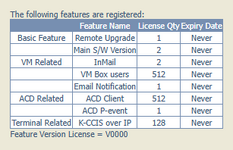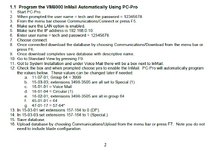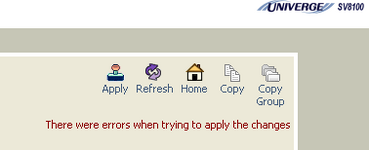this a continuation of this old thread: https://www.tek-tips.com/threads/nec-sv8100-config-help.1829915/
I am still trying to get voicemail working. I try to enable InMail by clicking this check-box:
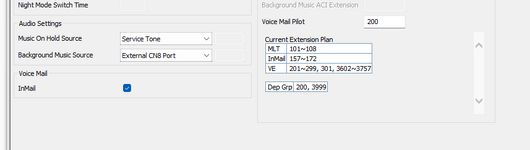
After applying it shows in the config:
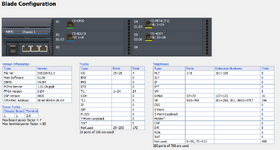
After I upload, the InMail disappears. Whether restarted or not, when I next download the DB, InMail is gone:
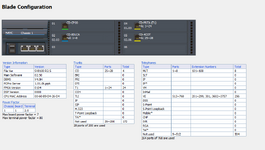
What is happening here?
I am still trying to get voicemail working. I try to enable InMail by clicking this check-box:
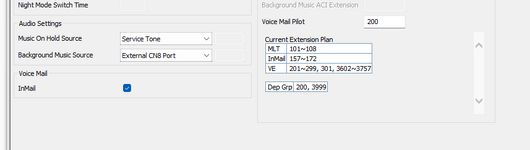
After applying it shows in the config:
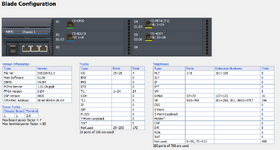
After I upload, the InMail disappears. Whether restarted or not, when I next download the DB, InMail is gone:
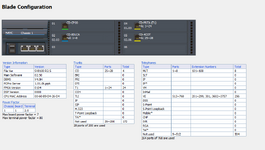
What is happening here?