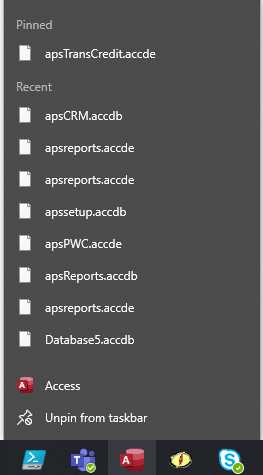- Moderator
- #1
Well, with Windows 1903, my jump lists have stopped working.
Says "The item you selected is unavailable..."
I cleared the jump list, opened the file from the location, it reappeared on the jump list. Trying to open it from the jump list gives me the same error.
Very frustrating.
Anyone run into this? What did you do to fix it? TIA!
Just my $.02
"What the captain doesn't realize is that we've secretly replaced his Dilithium Crystals with new Folger's Crystals."
--Greg
Says "The item you selected is unavailable..."
I cleared the jump list, opened the file from the location, it reappeared on the jump list. Trying to open it from the jump list gives me the same error.
Very frustrating.
Anyone run into this? What did you do to fix it? TIA!
Just my $.02
"What the captain doesn't realize is that we've secretly replaced his Dilithium Crystals with new Folger's Crystals."
--Greg

![[glasses] [glasses] [glasses]](/data/assets/smilies/glasses.gif) Just traded in my OLD subtlety...
Just traded in my OLD subtlety...![[tongue] [tongue] [tongue]](/data/assets/smilies/tongue.gif)