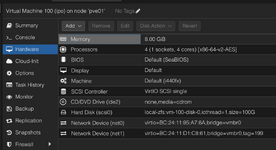We have a customer running an SE in AWS (SE Virtualized Lic) and they want to move to Proxmox. We've done the install from .iso with no probs, but the licenses are all showing "dormant".
Sysmon has this ominous error: "IP OFFICE IS UNUSABLE: RUNNING IN VIRTUALIZED ENVIRONMENT IS NOT SUPPORTED".
I saw posts from @lleeNC & @derfloh in this thread:
https://www.tek-tips.com/threads/has-anyone-installed-an-app-server-via-proxmox.1829934/post-7572719
Specifically was hoping that @lleeNC had completed writing up the guide
I didn't do the Proxmox setup myself, so not sure what options were selected, hoping that there's a switch that was flicked wrong and it's an easy fix to make IPO all happy and warm in its new environment lol.
Sysmon has this ominous error: "IP OFFICE IS UNUSABLE: RUNNING IN VIRTUALIZED ENVIRONMENT IS NOT SUPPORTED".
I saw posts from @lleeNC & @derfloh in this thread:
https://www.tek-tips.com/threads/has-anyone-installed-an-app-server-via-proxmox.1829934/post-7572719
I was able to install 11.1 from ISO. But I have massive issues with the R12 ISO. Instandsetzung and ignition queue well but afterwards the WebManagement service doesn't start.
IP Office remote service
IP Office certificate check
CLI based call blocking
SCN fallback over PSTN
IP Office remote service
IP Office certificate check
CLI based call blocking
SCN fallback over PSTN
Specifically was hoping that @lleeNC had completed writing up the guide
I didn't do the Proxmox setup myself, so not sure what options were selected, hoping that there's a switch that was flicked wrong and it's an easy fix to make IPO all happy and warm in its new environment lol.