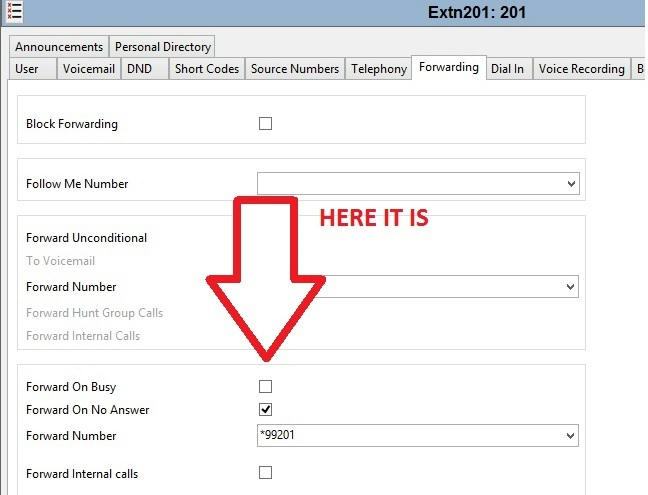We are trying to setup the IP Office v500 with the following setup.
We have multiple users who want a DID but want any number that calls the DID to first go to their assistant and if they don't pick up after 3 rings to then rings their phone and go to their voicemail. They want this behavior for both the DID and the AutoAttendant but have all internal calls (ext to ext) go directly to them. Is this even possible since the AA is internal? If this isn't possible how can we setup just the DID to perform this task?
We have multiple users who want a DID but want any number that calls the DID to first go to their assistant and if they don't pick up after 3 rings to then rings their phone and go to their voicemail. They want this behavior for both the DID and the AutoAttendant but have all internal calls (ext to ext) go directly to them. Is this even possible since the AA is internal? If this isn't possible how can we setup just the DID to perform this task?