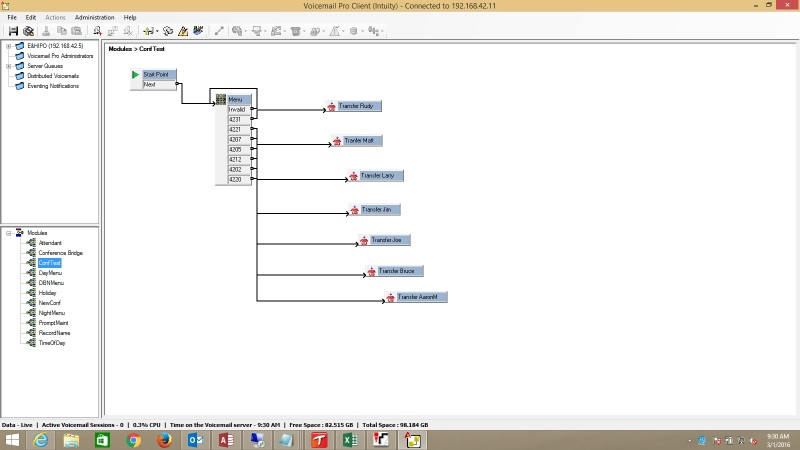Hi,
in the past, set up a VMpro Mudule to ask the caller to which moderaded Conferencebridge he will connect. Working fine for me with the $KEY Variable and att. Transfer to a MeetMe Short Code.
But now, in the User Tab from the IPO 9.1 the Conference PIN can set. That OK, because User can set the PIN by himself and working also with this to the other Applications like Web Conferensing.
But now, the IPO Module is´t working anymore. Change it to ask the Caller to the PIN and insert this this to a $CPxx Variable. No thing. How i play with the Short Codes and att. Transerfer, it will no working.
first try:
att. Transer in VMpro Module: *999*$CP10*$CP11#
FC: *999*XXX*XXXXXX# -> MeeMe -> XXX*XXXXXX#
Here i´am insert a open Conference Bridge, but not from the Users moderated Bridge.
second try:
att. Transer in VMpro Module: *999*$CP10*PIN-CODE#
FC: *999*XXX*PIN-CODE# -> MeeMe -> XXX*PIN-CODE#
third try:
att. Transer in VMpro Module: *999*$CP10#
FC: *999*XXX# -> MeeMe -> XXX
That work for internal caller. I hear the MoH and can than insert the User Conference PIN and after pressed # i connected to the User Conference Bridge.
But i called the Module from external (make a ICR to the FC) the VMpro Module route to the IPO like above, hear MoH and than a short peep, but then no PIN Code will be accepted and no insert the Users Bridge.
Any Idea, how i can solve my Problem? I want to use the Conference PIN from the Users Tab in the IPO. See the IPO Help VMpro Module, but here the PIN is two times stored: One time in the IPO and seconde time in the VMpro. That´s not my aim.
Obviously it is of eminent relevance, that I this, what you celeprate, not optimally effective assume, since the integrate of you in the communicative system as code related terms with me no explosive associations in mental-empirical reproduction process of the mind.
in the past, set up a VMpro Mudule to ask the caller to which moderaded Conferencebridge he will connect. Working fine for me with the $KEY Variable and att. Transfer to a MeetMe Short Code.
But now, in the User Tab from the IPO 9.1 the Conference PIN can set. That OK, because User can set the PIN by himself and working also with this to the other Applications like Web Conferensing.
But now, the IPO Module is´t working anymore. Change it to ask the Caller to the PIN and insert this this to a $CPxx Variable. No thing. How i play with the Short Codes and att. Transerfer, it will no working.
first try:
att. Transer in VMpro Module: *999*$CP10*$CP11#
FC: *999*XXX*XXXXXX# -> MeeMe -> XXX*XXXXXX#
Here i´am insert a open Conference Bridge, but not from the Users moderated Bridge.
second try:
att. Transer in VMpro Module: *999*$CP10*PIN-CODE#
FC: *999*XXX*PIN-CODE# -> MeeMe -> XXX*PIN-CODE#
third try:
att. Transer in VMpro Module: *999*$CP10#
FC: *999*XXX# -> MeeMe -> XXX
That work for internal caller. I hear the MoH and can than insert the User Conference PIN and after pressed # i connected to the User Conference Bridge.
But i called the Module from external (make a ICR to the FC) the VMpro Module route to the IPO like above, hear MoH and than a short peep, but then no PIN Code will be accepted and no insert the Users Bridge.
Any Idea, how i can solve my Problem? I want to use the Conference PIN from the Users Tab in the IPO. See the IPO Help VMpro Module, but here the PIN is two times stored: One time in the IPO and seconde time in the VMpro. That´s not my aim.
Obviously it is of eminent relevance, that I this, what you celeprate, not optimally effective assume, since the integrate of you in the communicative system as code related terms with me no explosive associations in mental-empirical reproduction process of the mind.