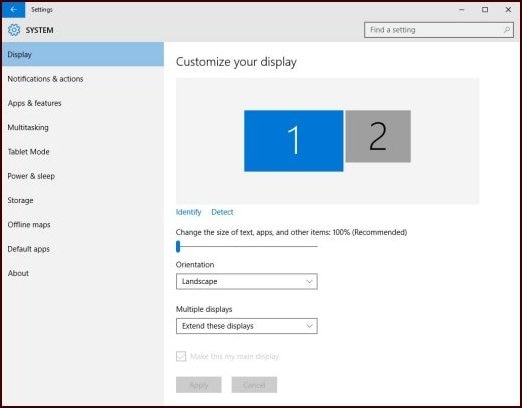techbrain1
Technical User
Hello
Please I have a dell desktop with a monitor and I want to extend the screen to my samsung tv so I bought an AMD graphic card that has dvi,vga and HDMI output and I installed it on my cpu unit with the drivers installed '.
So I connected my samsung tv to the AMD graphic card using an HDMI cable and connected the pc monitor to my onboard vga card using a vga cable.
When I extend the screen, I rather see the desktop with the icons on the samsung screen and a desktop without icons on my pc monitor.
I prefer it to work in the other way that is seeing the desktop with the icons on my pc monitor and the desktop without the icons on the samsung tv.
Please I need your help to guide me to achieve this.thank you
Please I have a dell desktop with a monitor and I want to extend the screen to my samsung tv so I bought an AMD graphic card that has dvi,vga and HDMI output and I installed it on my cpu unit with the drivers installed '.
So I connected my samsung tv to the AMD graphic card using an HDMI cable and connected the pc monitor to my onboard vga card using a vga cable.
When I extend the screen, I rather see the desktop with the icons on the samsung screen and a desktop without icons on my pc monitor.
I prefer it to work in the other way that is seeing the desktop with the icons on my pc monitor and the desktop without the icons on the samsung tv.
Please I need your help to guide me to achieve this.thank you