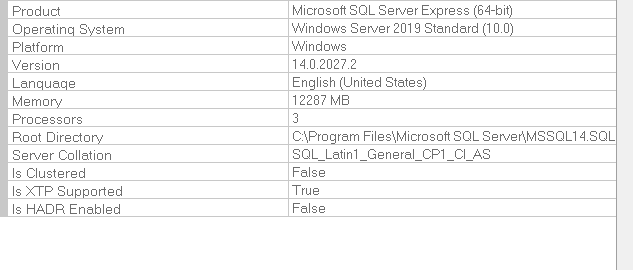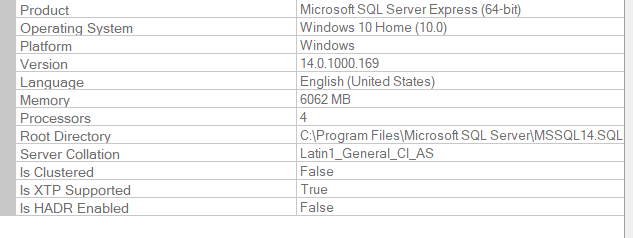Hello,
We are using a Delphi/Borland program which uses a database on SQL Express 2017 server and it works without any issues.
We tried to move it to another computer so we installed the program, SQL Express 2017 and move (export/import) the database to the new computer.
The program starts normally, it connects to the server, but when trying to read data it gives us an error "General SQL error. Incorrect syntax near '*='."
When monitoring the database, we see it tried to execute commands like (generated by the program)
Both, old and new computer are using exactly the same program, the same database, the same SQL Express server version with the same settings (at least to our knowledge, like compatibility level 100, etc) but what runs on the old computer it is giving error messages on the new one.
Is there any way to fix this problem? We are not able to change the Delphi program (yet), only Borland and SQL Express Server settings/parameters.
Thx
PS: I apologize if not the proper forum.
We are using a Delphi/Borland program which uses a database on SQL Express 2017 server and it works without any issues.
We tried to move it to another computer so we installed the program, SQL Express 2017 and move (export/import) the database to the new computer.
The program starts normally, it connects to the server, but when trying to read data it gives us an error "General SQL error. Incorrect syntax near '*='."
When monitoring the database, we see it tried to execute commands like (generated by the program)
SQL:
select c.name, c.status, o.name from syscolumns c, sysobjects o where c.id = object_id ('dbo.SETTINGS_T') and c.cdefault *= o.id order by colid ASCBoth, old and new computer are using exactly the same program, the same database, the same SQL Express server version with the same settings (at least to our knowledge, like compatibility level 100, etc) but what runs on the old computer it is giving error messages on the new one.
Is there any way to fix this problem? We are not able to change the Delphi program (yet), only Borland and SQL Express Server settings/parameters.
Thx
PS: I apologize if not the proper forum.