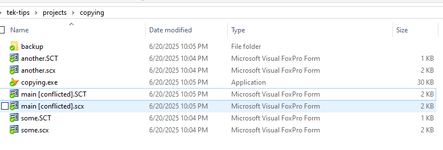Steve Meyerson
Programmer
I created a backup method using COPY FILE within the main form (Stock.scx/sct) of the project.
It will not copy Stock.scx because it is open of course.
But when I build the exe, close the project, quit VFP, and run the exe, it copies other files, but still will not copy Stock.scx. Msg: "File in Use"
Everything's in the same folder but I would think running the backup in the exe should copy the scx anyway because Stock.scx is on the hard drive, but NOT open.
What am I not seeing? Anyone?
Steve
It will not copy Stock.scx because it is open of course.
But when I build the exe, close the project, quit VFP, and run the exe, it copies other files, but still will not copy Stock.scx. Msg: "File in Use"
Everything's in the same folder but I would think running the backup in the exe should copy the scx anyway because Stock.scx is on the hard drive, but NOT open.
What am I not seeing? Anyone?
Steve