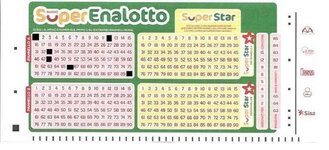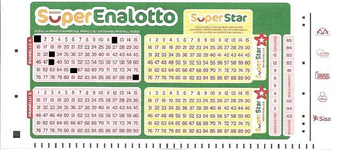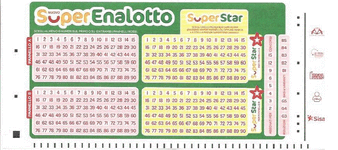Navigation
Install the app
How to install the app on iOS
Follow along with the video below to see how to install our site as a web app on your home screen.
Note: This feature may not be available in some browsers.
More options
-
Congratulations TouchToneTommy on being selected by the Tek-Tips community for having the most helpful posts in the forums last week. Way to Go!
You are using an out of date browser. It may not display this or other websites correctly.
You should upgrade or use an alternative browser.
You should upgrade or use an alternative browser.
copy and paste picture box
- Thread starter sal21
- Start date
- Thread starter
- #3
HI strongm, really my prob is other.....
based the value in a label LARRAY1how to cover the related number in a red square o the image(SK1.GIF), with the little black square named NERO_12.GIF
TKS
NOTE:
- The number in the label are alway six, but naturally with a dinamic value
- Assign to the button MOVE the code
- At the and of code i need the image in attached image
a the and of code i need that in immagine.jpg
based the value in a label LARRAY1how to cover the related number in a red square o the image(SK1.GIF), with the little black square named NERO_12.GIF
TKS
NOTE:
- The number in the label are alway six, but naturally with a dinamic value
- Assign to the button MOVE the code
- At the and of code i need the image in attached image
a the and of code i need that in immagine.jpg
Attachments
Last edited:
So you already have an alternative solution to displaying the lotto selections. You are just missing the bit to save the modified image? In which case, Add a module, then copy and paste this code
This could then be called from the form by adding another button with ther following:
Note that code assumes form's scalemode is twips
Rich (BB code):
Option Explicit
' API Declarations
Private Declare Function GetWindowDC Lib "user32" (ByVal hwnd As Long) As Long
Private Declare Function ReleaseDC Lib "user32" (ByVal hwnd As Long, ByVal hDC As Long) As Long
Private Declare Function BitBlt Lib "gdi32" (ByVal hDestDC As Long, ByVal x As Long, ByVal y As Long, ByVal nWidth As Long, ByVal nHeight As Long, ByVal hSrcDC As Long, ByVal xSrc As Long, ByVal ySrc As Long, ByVal dwRop As Long) As Long
Private Declare Function GetWindowRect Lib "user32" (ByVal hwnd As Long, lpRect As RECT) As Long
' Type for window rectangle
Private Type RECT
Left As Long
Top As Long
Right As Long
Bottom As Long
End Type
' Constant for BitBlt
Private Const SRCCOPY = &HCC0020
' Function to capture the area of a specific control and save it
' Note that this captures all graphics within the area outlined by the control, not just the
' control itself.
Public Sub CaptureControlArea(frm As Form, ctl As Control, ByVal FilePath As String)
Dim hDCForm As Long
Dim picBox As PictureBox
Dim frmRect As RECT
Dim ctlRect As RECT
Dim xSrcPixels As Long
Dim ySrcPixels As Long
Dim nWidthPixels As Long
Dim nHeightPixels As Long
' Get the control's rectangle in screen coordinates
GetWindowRect ctl.hwnd, ctlRect
' Get the form's rectangle in screen coordinates
GetWindowRect frm.hwnd, frmRect
' Calculate control's position relative to form's client area in pixels
xSrcPixels = ctlRect.Left - frmRect.Left
ySrcPixels = ctlRect.Top - frmRect.Top
nWidthPixels = (ctlRect.Right - ctlRect.Left)
nHeightPixels = (ctlRect.Bottom - ctlRect.Top)
' Create a temporary picture box to hold the captured image
Set picBox = frm.Controls.Add("VB.PictureBox", "TempPicBox")
With picBox
.Visible = False
.AutoRedraw = True
.Width = nWidthPixels * Screen.TwipsPerPixelX
.Height = nHeightPixels * Screen.TwipsPerPixelY
End With
' Get the form's device context
hDCForm = GetWindowDC(frm.hwnd)
' Capture the control's area to the picture box
BitBlt picBox.hDC, 0, 0, nWidthPixels, nHeightPixels, hDCForm, xSrcPixels, ySrcPixels, SRCCOPY
' Refresh the picture box to ensure the image is drawn
picBox.Refresh
' Save the captured image
SavePicture picBox.Image, FilePath
' Clean up
ReleaseDC frm.hwnd, hDCForm
frm.Controls.Remove "TempPicBox"
End SubThis could then be called from the form by adding another button with ther following:
Rich (BB code):
Private Sub Command3_Click()
CaptureControlArea Form1, Picture1, "c:\downloads\sal21.bmp" 'your filepath goes here
End SubNote that code assumes form's scalemode is twips
- Thread starter
- #5
STRONGM i'm very sorry, tks for code, in other case. But i have post a wrong gif image, here is the correct image SK1.GIF
and i can re- explain my prob..
in the form SKEDINA are a label LARRAY1 with a value in my case 1 12 33 48 66 90.
now i need to loop all value in the label LARRAY1 one to one and cover with the NERO_12.gif the related number in SK1.GIF
at the and of code i I should have the image final result.gif
note:
- the label LARRAY1 may contain only max six numbers
- at the first moment work only on the first rose panell
tell me if you have understand now, sorry for my bad napolitain/english language
and i can re- explain my prob..
in the form SKEDINA are a label LARRAY1 with a value in my case 1 12 33 48 66 90.
now i need to loop all value in the label LARRAY1 one to one and cover with the NERO_12.gif the related number in SK1.GIF
at the and of code i I should have the image final result.gif
note:
- the label LARRAY1 may contain only max six numbers
- at the first moment work only on the first rose panell
tell me if you have understand now, sorry for my bad napolitain/english language
Attachments
Last edited:
- Thread starter
- #7
because I was sure that you have more experience and then I don't like the use of flexgrid, naturally other solution is welcome.
and I have doubts if I take the betting slip to the tobacconist it will not be read correctly, I think that the solution with the numbers covered by picturebox works better, please write something for me
tks
and I have doubts if I take the betting slip to the tobacconist it will not be read correctly, I think that the solution with the numbers covered by picturebox works better, please write something for me
tks
Last edited:
> I don't like the use of flexgrid
It's the MSHFlexgrid, which is a slightly later contyrol - but why don't you like it? For this challenge it is ideal. Does ALL the heavy lifting.
>I have doubts if I take the betting slip to the tobacconist it will not be read correctly
Why?
>I think that the solution with the numbers covered by picturebox works better
Why?
Both of the last two are honest questions - is there something specific about Superenalotto lottery playslip readers that can tell the difference between a gif black box and a unicode black box. In the UK the optical mark recognition systems simply care that the mark is (roughly) within the alignment markers.
And on the mshflewxgrid solution they pretty much are, so should work.
But, as I say, perhaps there is something special about Superenalotto that I am not aware.
It's the MSHFlexgrid, which is a slightly later contyrol - but why don't you like it? For this challenge it is ideal. Does ALL the heavy lifting.
>I have doubts if I take the betting slip to the tobacconist it will not be read correctly
Why?
>I think that the solution with the numbers covered by picturebox works better
Why?
Both of the last two are honest questions - is there something specific about Superenalotto lottery playslip readers that can tell the difference between a gif black box and a unicode black box. In the UK the optical mark recognition systems simply care that the mark is (roughly) within the alignment markers.
And on the mshflewxgrid solution they pretty much are, so should work.
But, as I say, perhaps there is something special about Superenalotto that I am not aware.
Similar threads
- Replies
- 13
- Views
- 2K
- Replies
- 3
- Views
- 473
- Replies
- 3
- Views
- 897
- Locked
- Question
- Replies
- 0
- Views
- 243
- Replies
- 1
- Views
- 384
Part and Inventory Search
Sponsor
-
This site uses cookies to help personalise content, tailor your experience and to keep you logged in if you register.
By continuing to use this site, you are consenting to our use of cookies.