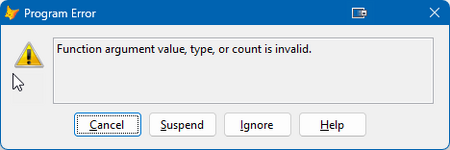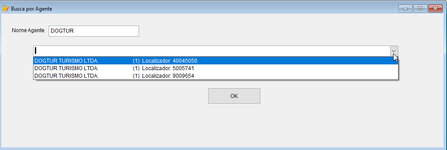SitesMasstec
Programmer
Hello colleagues!
I am trying to put in a Combobox the data from an array.
These are the data from the array I am using (just to be sure that the array has these data; the similar code is in the procedure Init in the Form):
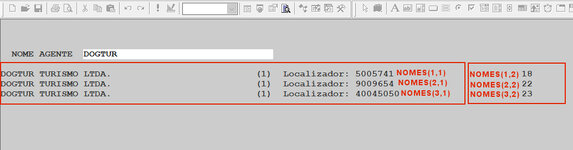
This is the Form:
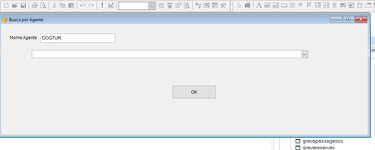
As you can see, the data from the array are not presented in the Combobox.
This is the code in the procedure AddItem in the Combobox:
Thank you.
I am trying to put in a Combobox the data from an array.
These are the data from the array I am using (just to be sure that the array has these data; the similar code is in the procedure Init in the Form):
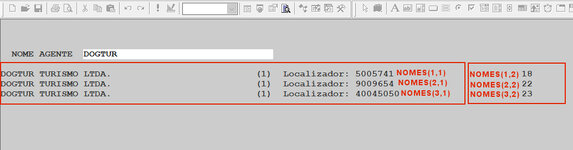
This is the Form:
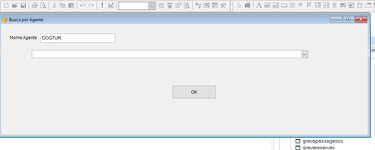
As you can see, the data from the array are not presented in the Combobox.
This is the code in the procedure AddItem in the Combobox:
Code:
With This
FOR I=1 TO 3 && QtdeNomes
.AddItem(NOMES(I,1),NOMES(I,2))
NEXT I
.ListIndex=1
ENDWITHThank you.