Sydney Savoy
Programmer
I've been tasked with adding the ability to select multiple rows to a program's existing grid control, so I added a new column with a linked checkbox, patterned off (but not copied from) another grid in the same program.
I got the checkbox working all right, save for one problem: until it is clicked, the checkbox is invisible.
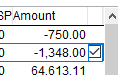
Clicking the checkbox once causes it to appear; you have to click it a second time to actually select or deselect it. Once selected the program does correctly remember its checked status.
It's not a matter of the checkbox having having a value of "Not Valued". Once the checkbox is checked, if I change to another row, then change back, I have to click it twice to un-check it.
The one difference I can find between this control and the working one is that when I added a new column to the existing grid, it came with a text box control. I have hidden and disabled the text box control, but I can't figure out how to actually delete it.
I can set styles or colours on the checkbox, but they don't show up, even when it's visible.
I got the checkbox working all right, save for one problem: until it is clicked, the checkbox is invisible.
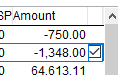
Clicking the checkbox once causes it to appear; you have to click it a second time to actually select or deselect it. Once selected the program does correctly remember its checked status.
It's not a matter of the checkbox having having a value of "Not Valued". Once the checkbox is checked, if I change to another row, then change back, I have to click it twice to un-check it.
The one difference I can find between this control and the working one is that when I added a new column to the existing grid, it came with a text box control. I have hidden and disabled the text box control, but I can't figure out how to actually delete it.
I can set styles or colours on the checkbox, but they don't show up, even when it's visible.
Last edited:
