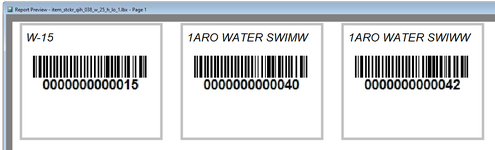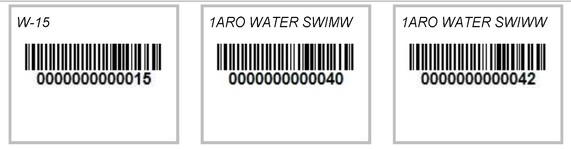Printer Name: 4BARCODE 4B-2054K
Problem: On Bar Code Printer print Bar Code sticker in Micro size
Using the following Code showing okay in Print Preview
Downloaded the Font Code128 and copy in C:\Windows\Fonts Folder
LOCAL lo_Fbc
lo_Fbc = CREATEOBJECT("FoxBarcode")
*-- Object Properties
WITH lo_Fbc
.cFontName = "Arial"
.cSet128 = "*"
.lFontBold = .T.
.nAlignText = 1
.nBarcodeType = 110
*.nFactor = 2
.nFontSize = 10.5
.nImageHeight = 40
.cText = "Code128"
* .cText = "Free3of9"
* .cText = "IDAutomationHC39M Free Version"
* .lShowHumanReadableText = .F.
ENDWITH
ln_Chk_P_No = 1
ln_Chk_Rctngl_Box = 1
CREATE CURSOR Tc_Bar_C_2(Acitno I , PrtNo C(16) , Bar_C_13 C(13) )
INSERT INTO Tc_Bar_C_2 VALUES (42 , '1ARO WATER SWIWW' , '0000000000042' )
SELECT Tc_Bar_C_2
GO TOP IN Tc_Bar_C_2
LABEL FORM Item_Stckr_Qih_038_W_25_H_LO_1.Lbx TO PRINTER PROMPT PREVIEW
CLOSE ALL
CLEAR ALL
RETURN
Problem: On Bar Code Printer print Bar Code sticker in Micro size
Using the following Code showing okay in Print Preview
Downloaded the Font Code128 and copy in C:\Windows\Fonts Folder
LOCAL lo_Fbc
lo_Fbc = CREATEOBJECT("FoxBarcode")
*-- Object Properties
WITH lo_Fbc
.cFontName = "Arial"
.cSet128 = "*"
.lFontBold = .T.
.nAlignText = 1
.nBarcodeType = 110
*.nFactor = 2
.nFontSize = 10.5
.nImageHeight = 40
.cText = "Code128"
* .cText = "Free3of9"
* .cText = "IDAutomationHC39M Free Version"
* .lShowHumanReadableText = .F.
ENDWITH
ln_Chk_P_No = 1
ln_Chk_Rctngl_Box = 1
CREATE CURSOR Tc_Bar_C_2(Acitno I , PrtNo C(16) , Bar_C_13 C(13) )
INSERT INTO Tc_Bar_C_2 VALUES (42 , '1ARO WATER SWIWW' , '0000000000042' )
SELECT Tc_Bar_C_2
GO TOP IN Tc_Bar_C_2
LABEL FORM Item_Stckr_Qih_038_W_25_H_LO_1.Lbx TO PRINTER PROMPT PREVIEW
CLOSE ALL
CLEAR ALL
RETURN