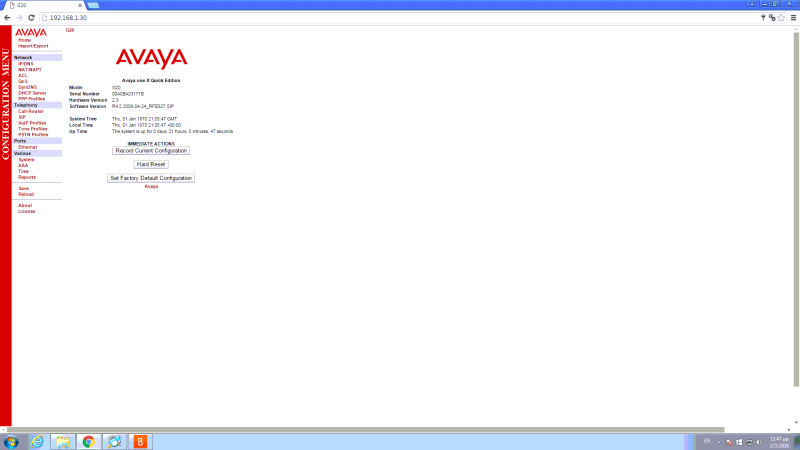You mean there's a release crappier than basic mode?
I thought that was an analogue line.
Fk me.
Upon inspection it appears to be a subset of basic mode.
Something like "Ministry of pain: Truncheon Division"
It truly is the poverty pack, mate.
Upon inspection it is supported:
[URL unfurl="true"]https://downloads.avaya.com/elmodocs2/onex_Quick_Edition/R3.1/16_602329_QE_sys_setup.pdf[/url]
Page 5
BRI ISDN Gateway Setup
20. Add G20 BRI ISDN gateways to the network.
If power has been applied correctly, power LED will blink GREEN.
G20 does NOT support power over ethernet. Use of wall adaptor is required.
21. Assign IP address to G20.
With DHCP server:
6 Avaya one-X™ Quick Edition System Setup Instructions May 2007
● Connect G20 to the same subnet as the local Quick Edition system.
● G20 broadcasts multicast address.
● Quick Edition responds to multicast broadcast. G20 is added to Device Management
and can be seen as a device in the web-based interface.
Without DHCP server:
● G20 does not support Zeroconf IP address assignment.
● Connect G20 RJ45 LAN port directly to an Ethernet Port on your PC.
● Configure the PC with a static IP address.
● Browse to 192.168.123.10 to administer G20 and assign static IP, subnet mask and
default IP gateway address.
● Save running configuration and reload.
● Reset assigned IP Address on PC.
● Connect G20 to the Quick Edition system. G20 broadcasts multicast address.
● Quick Edition responds to multicast broadcast. G20 is added to Device Management
and can be seen as a device in the web-based interface.
22. G20 IP activity.
When the device has joined the Quick Edition site, the Power LED will be solid GREEN
and the device will be listed in the device management screen of the web-based interface.
By default the name given is "G20" and this device is not provided with a system extension
number.
23. Assign BRI ISDN channel.
● Configure SIP Proxy Identities by creating internal system identities to be associated
with the BRI channels provided by the Service Provider. This is performed in the SIP
Proxy menu of the web-based interface.
● Associate Proxy Identities to specific physical ports on the G20. This is performed in
the G20 device management menu of the web-based interface.
We want to see Fraulein Maria.