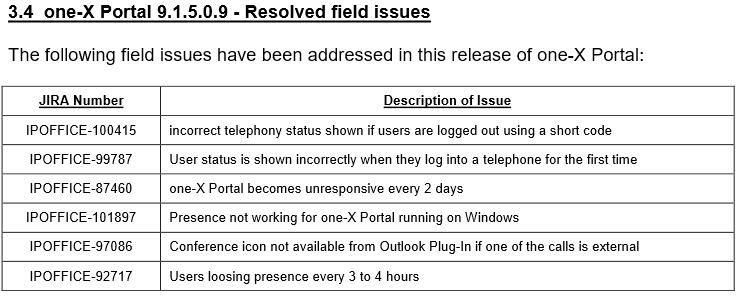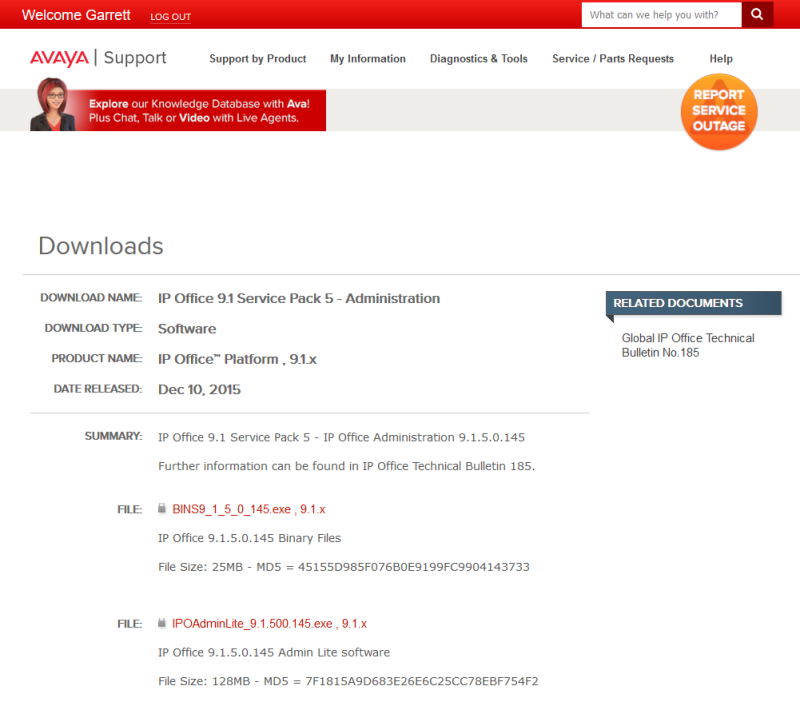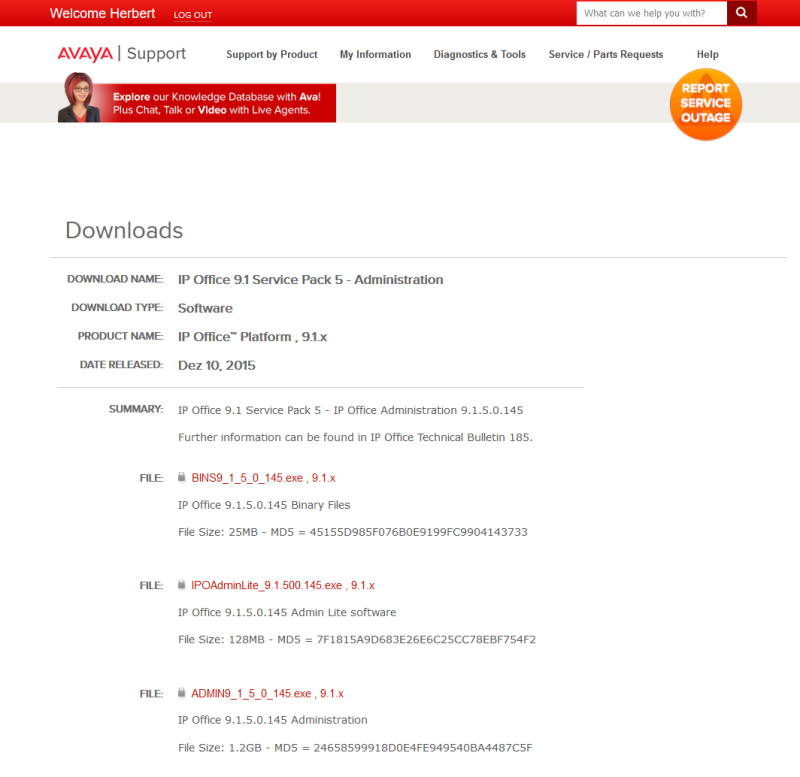So, what's the trick to getting this running? I've got my FQDN's and XMPP domain set, I can login with Communicator but I always get "Unable to connect to OneX Portal server Presence and IM will be unavailable". I can login to the OneX portal just fine.
What am I missing here? TLS didn't make any difference either.
New England Communications
What am I missing here? TLS didn't make any difference either.
New England Communications