One of the previous guys who was here before me programed an extension with the 3rd prompt line with his own quote. I was looking to remove it and couldn't come across anything to change the 3rd prompt line. The phone is a 9508 running on Avaya IP Office 500 v2 version 9.1.
Navigation
Install the app
How to install the app on iOS
Follow along with the video below to see how to install our site as a web app on your home screen.
Note: This feature may not be available in some browsers.
More options
Style variation
-
Congratulations Chriss Miller on being selected by the Tek-Tips community for having the most helpful posts in the forums last week. Way to Go!
You are using an out of date browser. It may not display this or other websites correctly.
You should upgrade or use an alternative browser.
You should upgrade or use an alternative browser.
Avaya 9508 3rd Prompt Line 3
- Thread starter VTCT
- Start date
- Status
- Not open for further replies.
amriddle01
Programmer
- Thread starter
- #5
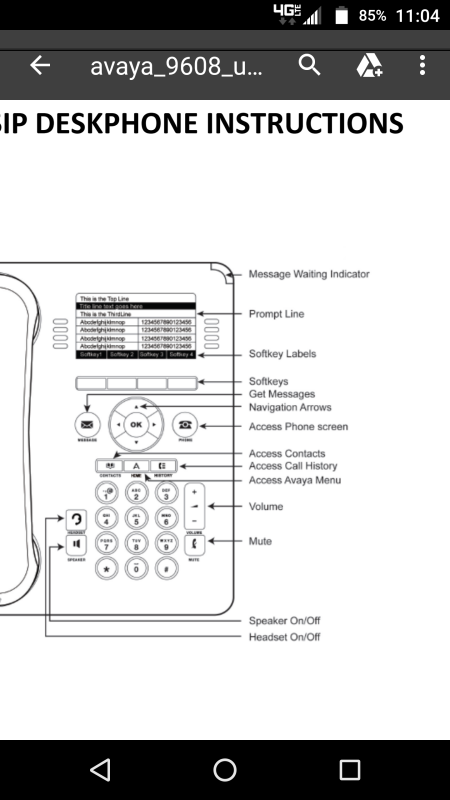
Right where the arrow for "prompt line" is pointing is the 3rd prompt line. It has no features to it just makes it look pretty. I just want to get it removed and would like to know how to do it in the future. I've looked through everything on that certain phone and can't seem to find it. I would figure it would be in the area where you name the extension but couldn't find it
amriddle01
Programmer
amriddle01
Programmer
BTW, that's not Avaya's official description of nor diagram of that phone, that's one that someone has altered with their own descriptions by the looks of it.
The official diagram and description are here, look at pages 10 and 11.
You'll notice they make no mention of the third nor "prompt" line, I think it's just a buffer area/seperator

The official diagram and description are here, look at pages 10 and 11.
You'll notice they make no mention of the third nor "prompt" line, I think it's just a buffer area/seperator

- Thread starter
- #8
Sorry amriddle01 but it is possible I would believe you if I haven't seen it myself I'll take a picture of it when I get back to the office as the phone was left with what he put in that field. Like I said he put his "quote" in there and it's been left like that.
amriddle01
Programmer
-
1
- #11
That field might be set with an absent text. That is the about the only time I have see it used on an idle screen. Doesn't seem to be anything that can be set by default. Create a new user, see if it is there. Oh and I guess it is also used when a text message is sent to a phone.
Dermis and feline can be divorced by manifold methods.*
*(Disclaimer for all advise given)--'Version Dependent'
Dermis and feline can be divorced by manifold methods.*
*(Disclaimer for all advise given)--'Version Dependent'
Just reread this. Yeah it is an absent text or message sent to the phone if it on one extension. Delete the user, save and recreate it should go away. Tested it in our lab.
Dermis and feline can be divorced by manifold methods.*
*(Disclaimer for all advise given)--'Version Dependent'
Dermis and feline can be divorced by manifold methods.*
*(Disclaimer for all advise given)--'Version Dependent'
-
2
- #15
amriddle01
Programmer
amriddle01
Programmer
I love using the absent text message. I had to setup a menu system for a customer so users could dial a code, and then select from a handful of messages which would set their absent text. Turned out pretty well.

-Austin
I used to be an ACE. Now I'm just an Arse.


-Austin
I used to be an ACE. Now I'm just an Arse.

- Status
- Not open for further replies.
Similar threads
- Replies
- 6
- Views
- 790
- Replies
- 1
- Views
- 329
- Replies
- 11
- Views
- 1K
Part and Inventory Search
Sponsor
-
This site uses cookies to help personalise content, tailor your experience and to keep you logged in if you register.
By continuing to use this site, you are consenting to our use of cookies.
