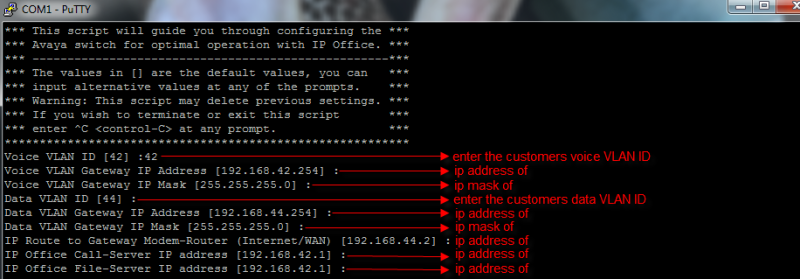Navigation
Install the app
How to install the app on iOS
Follow along with the video below to see how to install our site as a web app on your home screen.
Note: This feature may not be available in some browsers.
More options
Style variation
-
Congratulations Rhinorhino on being selected by the Tek-Tips community for having the most helpful posts in the forums last week. Way to Go!
You are using an out of date browser. It may not display this or other websites correctly.
You should upgrade or use an alternative browser.
You should upgrade or use an alternative browser.
Avaya 3524GT Verbose Inputs Help 2
- Thread starter dsm600rr
- Start date
- Status
- Not open for further replies.
-
1
- #2
intrigrant
Systems Engineer
If you don't know that then keep away from programming LAN devices and hire someone who knows, maybe you can learn something on the go.
Watch this
the onyl thing confusing to me when I first did it was the voice and data vlan gateways...
the voice vlan gateway is a "virtual gateway" in the switch, so you make that address up, it has to be within the voice vlan subnet, we usually make it .254 similar to the default
the data vlan gateway is the actual IP address it will give the switch, so you will want this on the data vlan subnet
everything else you can either get from the IT people or make up yourself if its completely your install.
the voice vlan gateway is a "virtual gateway" in the switch, so you make that address up, it has to be within the voice vlan subnet, we usually make it .254 similar to the default
the data vlan gateway is the actual IP address it will give the switch, so you will want this on the data vlan subnet
everything else you can either get from the IT people or make up yourself if its completely your install.
-
1
- #5
Hi AegisTech
Although I agree that if you don't fully understand the options a little bit of training would help, I do feel that you could be given better answers.
The important thing to remember is that the 3500 is a Layer 3 switch, so it has a basic router inbuilt.
The other thing to remember is that the ip office script configures a lot of options on the switch. (VLANs, port assignment, tagging, LLDP-MED, IP Routing, etc.)
So what is it asking for?
The script creates 2 VLANs, one for Data and one for Voice, assigns a VLAN tag to each and also assigns an IP address to each VLAN.
Just like a real interface, fastethernet for example, can have it's own IP; a logical interface like a VLAN can also have an IP.
This is not virtual, it is a real IP.
So the first 6 options are asking for:
The VLAN tag, the switch IP address and subnet on the Voice VLAN and the VLAN tag, the switch IP and subnet on the Data VLAN.
This is the same as having 2 switches and 2 routers configured for the 2 different LANs, but all in one device.
The next option is what would normally just be called Gateway IP on an none routing device, it's the device on the local LAN that knows how to reach the internet.
Because the 3500 is a router as well, it uses IP routes, so you could have multiple routes to different networks.
All this option is doing is programming a 0.0.0.0/0 route. If you specify an IP on the Voice VLAN that's fine, or the Data VLAN also fine. It is the device the switch will forward traffic to if it doesn't have a more specific route.
The last 2 options are usually just the IP Office IP address, usually on the Voice VLAN. It needs these because it uses this info and LLDP-MED to give Avaya IP phones this information so you don't need DHCP to do it.
The reason it wants an IP on each VLAN, it doesn't need to have, is because you can tell a device in the Voice VLAN to use the switch as it's gateway and the switch will route the traffic.
Hope that makes things clearer.
tslytsly
Tom Sealey
Comms Engineer
Although I agree that if you don't fully understand the options a little bit of training would help, I do feel that you could be given better answers.
The important thing to remember is that the 3500 is a Layer 3 switch, so it has a basic router inbuilt.
The other thing to remember is that the ip office script configures a lot of options on the switch. (VLANs, port assignment, tagging, LLDP-MED, IP Routing, etc.)
So what is it asking for?
The script creates 2 VLANs, one for Data and one for Voice, assigns a VLAN tag to each and also assigns an IP address to each VLAN.
Just like a real interface, fastethernet for example, can have it's own IP; a logical interface like a VLAN can also have an IP.
This is not virtual, it is a real IP.
So the first 6 options are asking for:
The VLAN tag, the switch IP address and subnet on the Voice VLAN and the VLAN tag, the switch IP and subnet on the Data VLAN.
This is the same as having 2 switches and 2 routers configured for the 2 different LANs, but all in one device.
The next option is what would normally just be called Gateway IP on an none routing device, it's the device on the local LAN that knows how to reach the internet.
Because the 3500 is a router as well, it uses IP routes, so you could have multiple routes to different networks.
All this option is doing is programming a 0.0.0.0/0 route. If you specify an IP on the Voice VLAN that's fine, or the Data VLAN also fine. It is the device the switch will forward traffic to if it doesn't have a more specific route.
The last 2 options are usually just the IP Office IP address, usually on the Voice VLAN. It needs these because it uses this info and LLDP-MED to give Avaya IP phones this information so you don't need DHCP to do it.
The reason it wants an IP on each VLAN, it doesn't need to have, is because you can tell a device in the Voice VLAN to use the switch as it's gateway and the switch will route the traffic.
Hope that makes things clearer.
tslytsly
Tom Sealey
Comms Engineer
I had an issue when I first ran this script as well. The output in my commentary is from a switch configured using the verbose version of the script.
Voice VLAN Gateway IP Address - Voice VLAN Switch IP
Voice VLAN Gateway IP Mask - Subnet mask of the Voice VLAN
Data VLAN Gateway IP Mask - Subnet mask of the Data VLAN
IP Office File Server IP Address: IP Address of Primary IP Office File Server (typically also the Primary IP Office)
Voice VLAN Gateway IP Address - Voice VLAN Switch IP
Voice VLAN Gateway IP Mask - Subnet mask of the Voice VLAN
interface vlan 172
ip address 172.16.0.8 255.255.255.0 2
exit
Data VLAN Gateway IP Address - Data VLAN Switch IPip address 172.16.0.8 255.255.255.0 2
exit
Data VLAN Gateway IP Mask - Subnet mask of the Data VLAN
! *** IP ***
!
ip address switch 10.3.2.2
ip address netmask 255.255.255.0
IP route to Gateway Modem/Router: IP Address of Data VLAN Default Gateway!
ip address switch 10.3.2.2
ip address netmask 255.255.255.0
ip route 0.0.0.0 0.0.0.0 10.3.2.254 1
IP Office Call Server IP Address: IP Address of Primary IP OfficeIP Office File Server IP Address: IP Address of Primary IP Office File Server (typically also the Primary IP Office)
! *** 802.1ab vendor-specific Avaya TLVs config ***
!
lldp vendor-specific avaya call-server 1 172.16.0.1
lldp vendor-specific avaya file-server 1 172.16.0.1
!
lldp vendor-specific avaya call-server 1 172.16.0.1
lldp vendor-specific avaya file-server 1 172.16.0.1
Funny thing is that AVAYA tries to tell us that you can use that script to provision a bunch of switches in a network the "same" way in a few minutes.
But for me it makes no sense to have five switches each configured as a routing device...
I don't use the script. I do it manually and I am fine. You have to configure NTP, time zone, DST, some SNMP options and so on...
I recommend to use the script once, check the running config for all you need and use it as a template to configure your next switches. Is not a big deal if you understand what the script does.
But for me it makes no sense to have five switches each configured as a routing device...
I don't use the script. I do it manually and I am fine. You have to configure NTP, time zone, DST, some SNMP options and so on...
I recommend to use the script once, check the running config for all you need and use it as a template to configure your next switches. Is not a big deal if you understand what the script does.
Completely agree with you derfloh.
That's why I was trying to explain what the script was actually doing.
I have a text document with all the needed commands on it, just so I don't forget.
The script actually misses out some really important things like NTP, SNMP, HTTPS and SSL!
tslytsly, established 1984
That's why I was trying to explain what the script was actually doing.
I have a text document with all the needed commands on it, just so I don't forget.
The script actually misses out some really important things like NTP, SNMP, HTTPS and SSL!
tslytsly, established 1984
intrigrant
Systems Engineer
If you have a text script you can copy that in putty (telnet) and it will run all commands in the text script.
intrigrant
Systems Engineer
Oh, I forgot: the reason not to explain all about that script is because my boss spend thousends euro's to get us network certified and I refuse to give that away for free.
If there was a question about a specific problem then I have no problem answering such a question.
If there was a question about a specific problem then I have no problem answering such a question.
I have to say that I agree with you intrigrant.intrigrant said:Oh, I forgot: the reason not to explain all about that script is because my boss spend thousends euro's to get us network certified and I refuse to give that away for free.
However, I also know that I got into networking because someone took the time to explain a few simple things to me and suddenly what was a "black art" started to make sense.
I then started to teach myself the basics, which in turn made me realise that I needed further training.
Sometimes giving someone a little bit of extra information, changes a subject from frustrating to intriguing.
But I was not and am not attacking you personally.
![[bigsmile] [bigsmile] [bigsmile]](/data/assets/smilies/bigsmile.gif)
tslytsly, established 1984
intrigrant
Systems Engineer
tslytsly said:Sometimes giving someone a little bit of extra information
What is asked is not really a little bit of extra information, to explain all you need to write down a complete course about each topic.
- Status
- Not open for further replies.
Similar threads
- Replies
- 0
- Views
- 862
- Replies
- 1
- Views
- 387
Part and Inventory Search
Sponsor
-
This site uses cookies to help personalise content, tailor your experience and to keep you logged in if you register.
By continuing to use this site, you are consenting to our use of cookies.