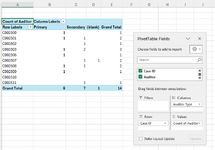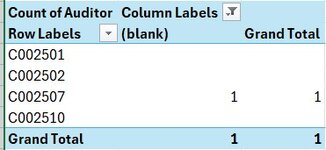Greetings,
I have a large data set whereby I need to calculate the number of investigations (unduplicated) worked on by auditors for a given fiscal year. The case MUST have a primary auditor, but multiple auditors may work on the same case as secondary auditors etc.
To count the cases only once, I use auditor type = Primary, but some cases are missing this information and I’m trying to find a way to identify cases without a primary auditor. (expected result included)
Any ideas?
TIA,
I have a large data set whereby I need to calculate the number of investigations (unduplicated) worked on by auditors for a given fiscal year. The case MUST have a primary auditor, but multiple auditors may work on the same case as secondary auditors etc.
To count the cases only once, I use auditor type = Primary, but some cases are missing this information and I’m trying to find a way to identify cases without a primary auditor. (expected result included)
Any ideas?
TIA,