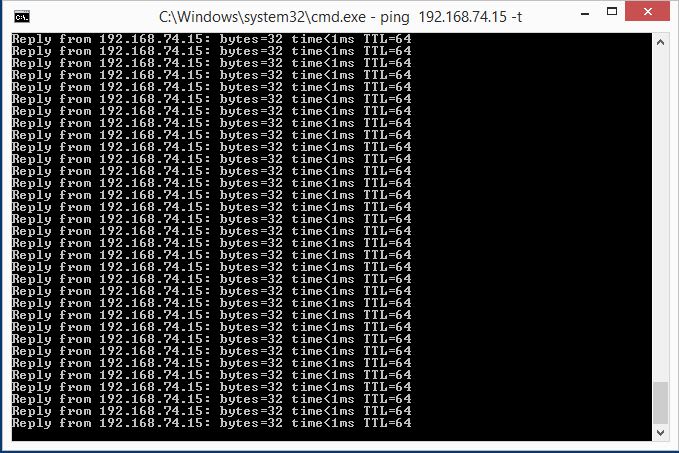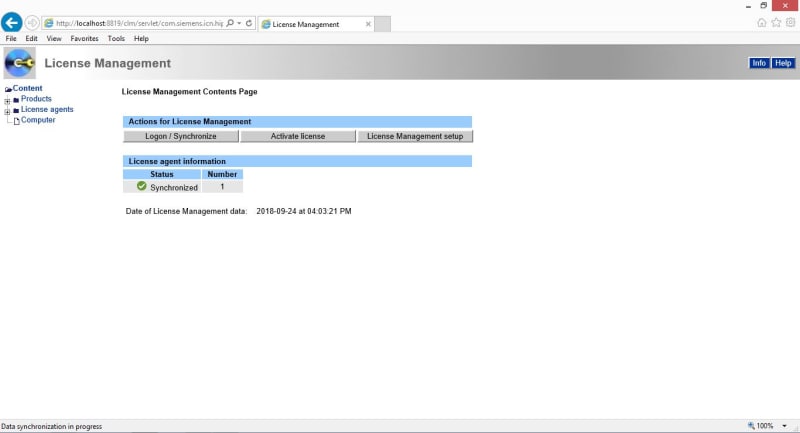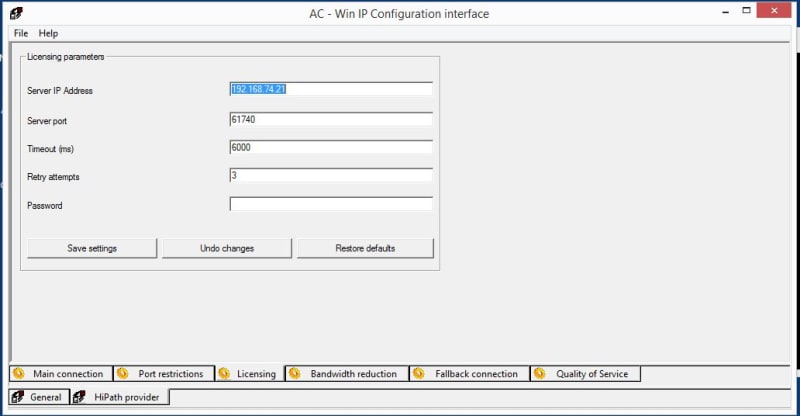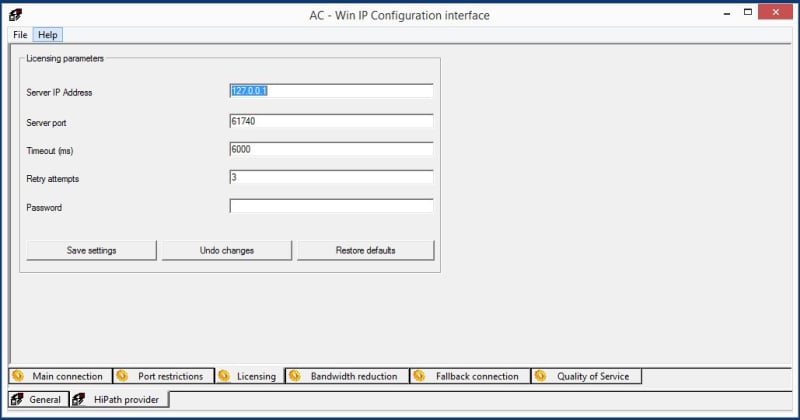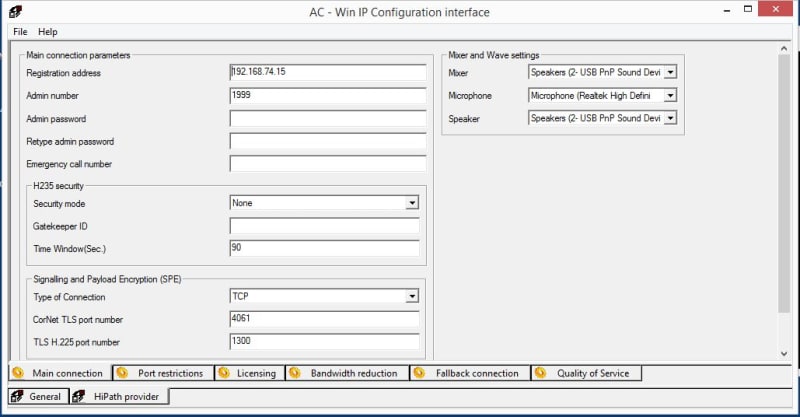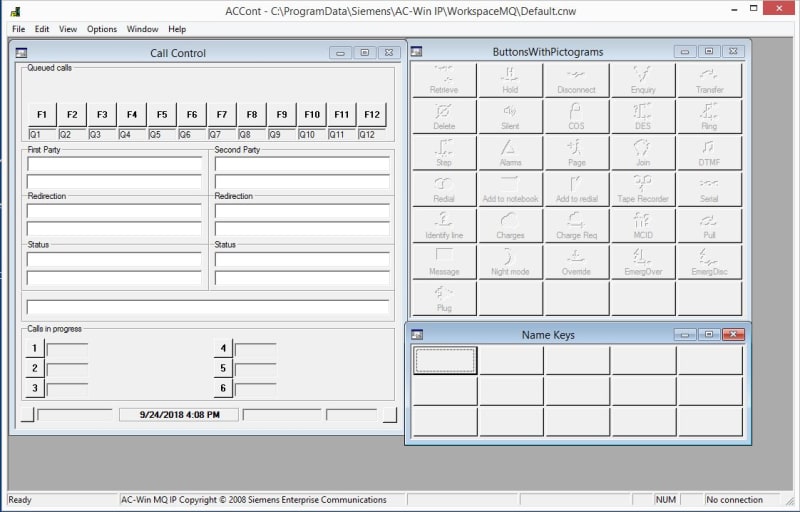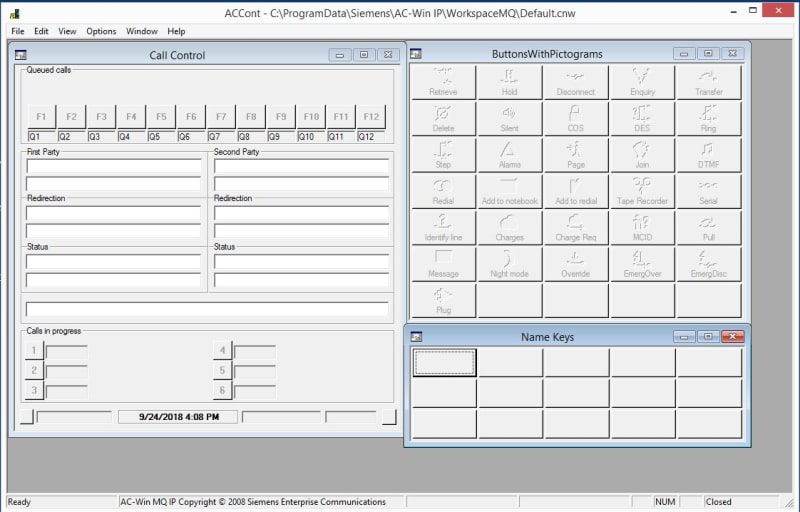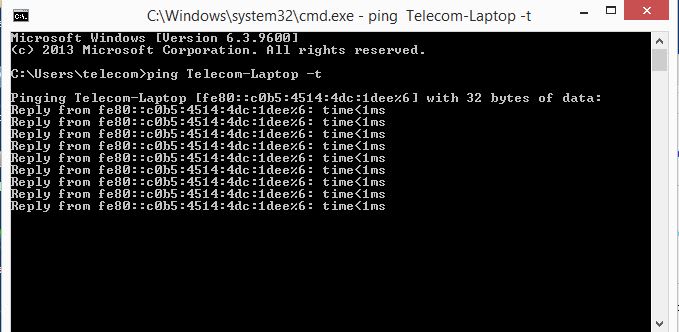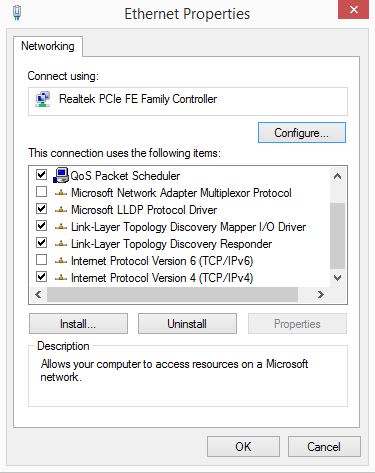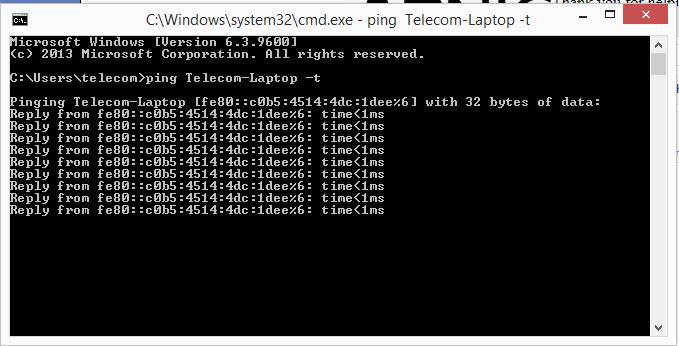The #1 answer for AC-Win issues is (with AC-Win closed)to unplug your headset from the PC to make sure it knows it is gone - then plug it back in and listen for the tone that says the PC found it. Now start AC-Win and go into the Options menu at the top, Ringer Settings, and make sure you have valid items selected for microphone, headset audio and ringer audio, and the mixer is generally set to the name of the sound card in the PC. Be sure to save those settings, then choose File - Save Workspace, and then File - Exit. Restart AC-Win and see if it runs now.
The #2 answer is if it is giving you a license error. You have to be sure the licensing software is properly setup and running on the PC and you have a valid license to use the software.
Don Bruechert, Voice Comm Analyst II
CareTech Solutions @ Holy Family Memorial
Manitowoc, WI, USA