-
1
- #1
Rhinorhino
Vendor
Is it possible to download the files for a J series handset and use it on an existing 9.1 platform?
Follow along with the video below to see how to install our site as a web app on your home screen.
Note: This feature may not be available in some browsers.
The J169 and J179 at least in H323 are recognised as a 9611 and use an Avaya endpoint license - not a 3rd party license.H.323 firmware is allowed on specific models only but, anyway, the problem remains 'cause even if in H.323 they won't be recognized as Avaya devices, you'll need a 3rd pty ip endpoint license.
SHAUN E. how did you get them to work as H323?
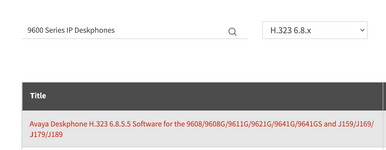

You can download it from Avaya (it's not behind PLDS)Pardon my ignorance but where would I locate the software level for the 9600 series phones like you showed in the display above.
