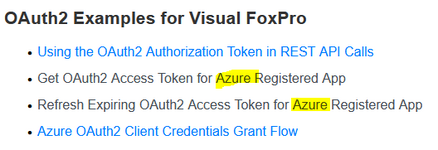Hi master,
Microsft Exchange Online will permanently remove support for Basic authentication with Client Submission (SMTP AUTH) in September 2025.
 techcommunity.microsoft.com
techcommunity.microsoft.com
Could anyone provide a vfp sample to send mail by 365 OAuth2?
Thanks and best regards,
Microsft Exchange Online will permanently remove support for Basic authentication with Client Submission (SMTP AUTH) in September 2025.
Exchange Online to retire Basic auth for Client Submission (SMTP AUTH) | Microsoft Community Hub
Today, we are announcing that Exchange Online will permanently remove support for Basic authentication with Client Submission (SMTP AUTH) in September 2025.
Could anyone provide a vfp sample to send mail by 365 OAuth2?
Thanks and best regards,