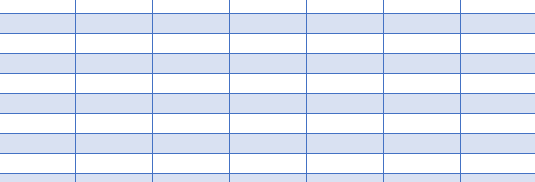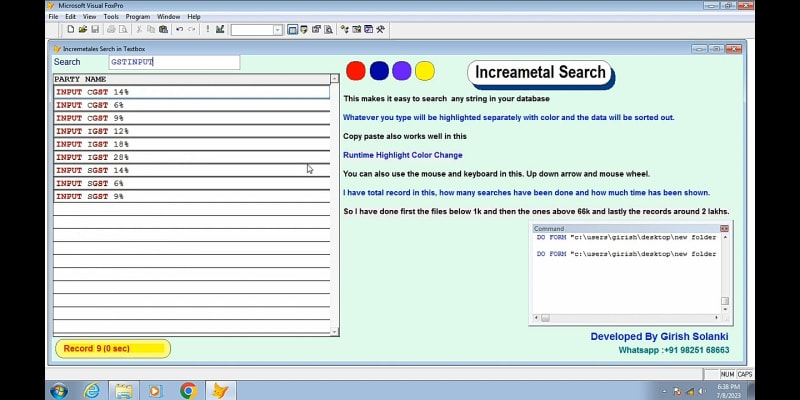*!* grid_calculatedcolumn.prg
PUBLIC oform1
oform1=NEWOBJECT("form1")
oform1.Show
Read Events
Close all
Clear All
RETURN
**************************************************
DEFINE CLASS form1 AS form
AutoCenter = .T.
Caption = "Grid with calculated columns"
Width = 570
Height = 420
MinHeight = This.Height
MinWidth = This.Width
MaxWidth = This.Width
ADD OBJECT grid1 AS grid WITH ;
ColumnCount = -1, ;
Left = 10, ;
Top = 36, ;
Width = 300, ;
Height = ThisForm.Height - 42, ;
RecordSource = "csrSalesData", ;
Anchor = 15, ;
ReadOnly =.T.
PROCEDURE grid1.Init
WITH This.Column1
.Header1.Caption = "ID"
ENDWITH
WITH This.Column2
.Header1.Caption = "Date"
ENDWITH
WITH This.Column3
.Header1.Caption = "Amount"
ENDWITH
ENDPROC
ADD OBJECT grdWeeklySales AS grid WITH ;
Left = 324, ;
Top = 36, ;
Width = 168, ;
Height = 126, ;
DeleteMark = .F., ;
RecordMark = .F., ;
ScrollBars = 0, ;
ReadOnly =.T., ;
Visible = .F.
ADD OBJECT lblDate as Label WITH ;
Left = 324, Top = 9, Caption = "Enter date :", AutoSize = .T.
ADD OBJECT txtDate as TextBox WITH ;
Left = 408, Top = 6, Width = 84, Value = DATE()
ADD OBJECT lblSalesMonth as Label WITH ;
Left = 324, Top = 174, Caption = "Sales", Autosize = .T., FontBold = .T., Visible = .F.
ADD OBJECT cmdUndo AS CommandButton WITH ;
Left = 120, Top = 6, Height = 24, Caption = "O-Data"
PROCEDURE cmdUndo.Click()
With ThisForm.Grid1
.Visible = .T.
.ColumnCount = -1
.Recordsource = "csrSalesData"
.Column1.Header1.Caption = "ID"
.Column2.Header1.Caption = "Date"
.Column3.Header1.Caption = "Amount"
ENDWITH
WITH ThisForm
.lblSalesMonth.Caption = ""
.grdWeeklySales.Visible = .F.
.Refresh()
ENDWITH
ENDPROC
ADD OBJECT cmdDoit AS CommandButton WITH ;
Left = 10, Top = 6, Height = 24, Caption = "Calculate"
PROCEDURE cmdDoit.Click()
Local Array laSumMonth[1]
Select dSalesDate, INT((DAY(dSalesDate) - 1)/7) + 1 as iWeek, ySalesAmount ;
FROM csrSalesData ;
WHERE YEAR(dSalesDate) = YEAR(ThisForm.txtDate.Value) AND MONTH(dSalesDate) = MONTH(ThisForm.txtDate.Value) ;
ORDER by 1 INTO CURSOR csrTemp
LOCATE
IF RECCOUNT("csrTemp") > 0
SELECT iWeek, SUM(ySalesAmount) as yWeeklyTotal FROM csrTemp GROUP BY 1 INTO CURSOR csrWeeklyTotals
SELECT SUM(ySalesAmount) FROM csrTemp INTO ARRAY laSumMonth
With ThisForm.Grid1
.ColumnCount = -1
.Recordsource = "csrTemp"
[highlight #73D216] .SetAll("DynamicBackColor", "IIF(MOD(iWeek, 2) = 1, RGB(0,255,255), RGB(0, 255, 0))", "Column")
[/highlight] .Column1.Header1.Caption = "Date"
.Column2.Header1.Caption = "Week"
.Column2.Text1.Inputmask = "9"
.Column3.Header1.Caption = "Amount"
.Column3.Text1.Inputmask = "999.9999"
ENDWITH
WITH ThisForm.grdWeeklySales
.ColumnCount = -1
.RecordSource = "csrWeeklyTotals"
[highlight #73D216] .SetAll("DynamicBackColor", "IIF(MOD(iWeek, 2) = 1, RGB(0,255,255), RGB(0, 255, 0))", "Column")
[/highlight] .Visible = .T.
.Column1.Header1.Caption = "Week"
.Column2.Sparse = .F.
.Column2.Header1.Caption = "Total"
.Column2.Text1.Inputmask = "999,999.9999"
ENDWITH
WITH ThisForm
.lblSalesMonth.Visible = .T.
.lblSalesMonth.Caption = "Sales in " + CMONTH(ThisForm.txtDate.Value) + " " + ALLTRIM(STR(YEAR(ThisForm.txtDate.Value))) + " : € " + ALLTRIM(TRANSFORM(laSumMonth[1], "999,999,999.9999"))
.Refresh()
ENDWITH
ELSE
WITH ThisForm
.Grid1.Visible = .F.
.grdWeeklySales.Visible = .F.
.lblSalesMonth.Visible = .F.
ENDWITH
= MESSAGEBOX("No records found!", 48, "Weekly totals", 3000)
ThisForm.cmdUndo.Click()
ENDIF
ENDPROC
PROCEDURE Destroy
Thisform.Release()
CLOSE ALL
Clear Events
ENDPROC
PROCEDURE Load
LOCAL lnI
CREATE CURSOR csrSalesData (Id I AUTOINC, ;
dSalesDate D DEFAULT DATE(YEAR(DATE()), 1, 1) + RAND() * 3600, ;
ySalesAmount Y DEFAULT Rand() * $500.00)
For lnI = 1 To 7200
Append Blank
EndFor
LOCATE
ENDPROC
ENDDEFINE
*********************************************
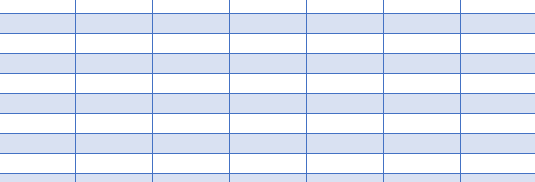 Would everyone teach me please and show me an example code for me to study and probably adapt to my system? Thanks in adavnce and God bless...
Would everyone teach me please and show me an example code for me to study and probably adapt to my system? Thanks in adavnce and God bless...