Michael OConnor
Programmer
Greetings!
I have setup "Outbound Transfer" in my mailbox, but I just can't get it to work.
Turned on in COS.
Line Pool Assigned.
Turned on in mailbox.
Telephone number programmed.
When I call in to the tree and enter my mailbox, the display says Unassigned?
Doesn't seem like I missed anything... maybe a reboot?
Thanks!
Mike
I have setup "Outbound Transfer" in my mailbox, but I just can't get it to work.
Turned on in COS.
Line Pool Assigned.
Turned on in mailbox.
Telephone number programmed.
When I call in to the tree and enter my mailbox, the display says Unassigned?
Doesn't seem like I missed anything... maybe a reboot?
Thanks!
Mike

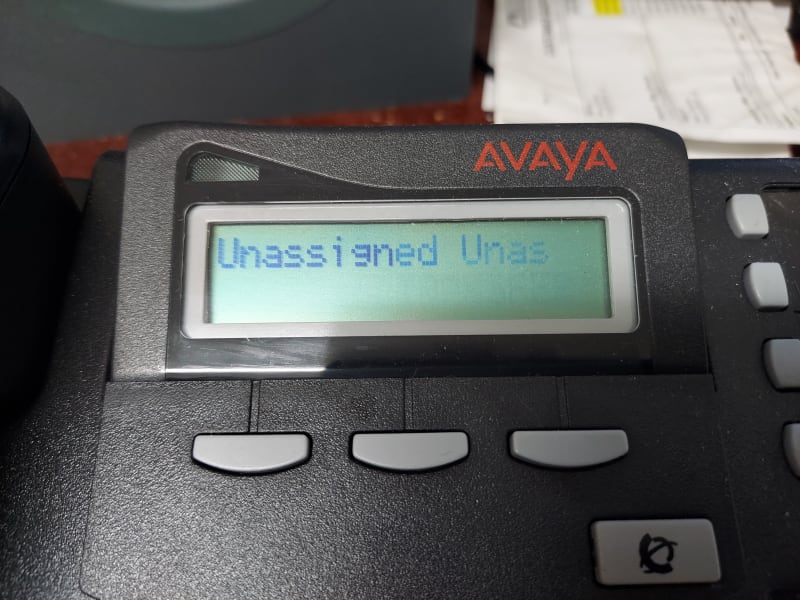

![[clown] [clown] [clown]](/data/assets/smilies/clown.gif)