icecr3amc4k3
Programmer
is the code that I wrote have a many mistakes ?
especially for entering datetime into the gridtable
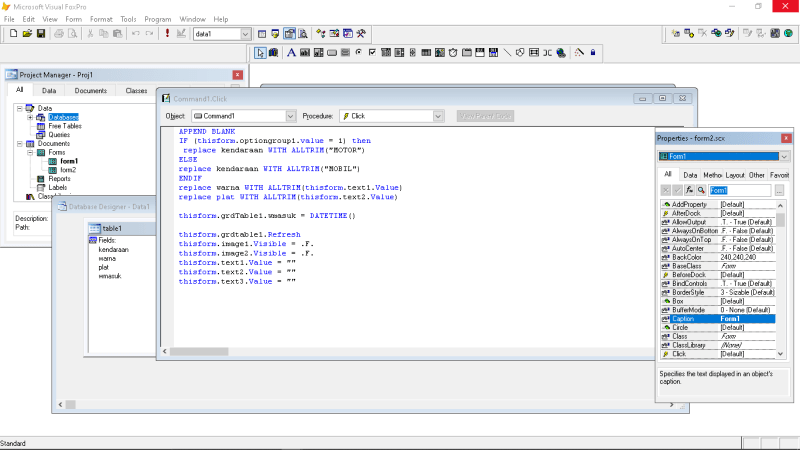
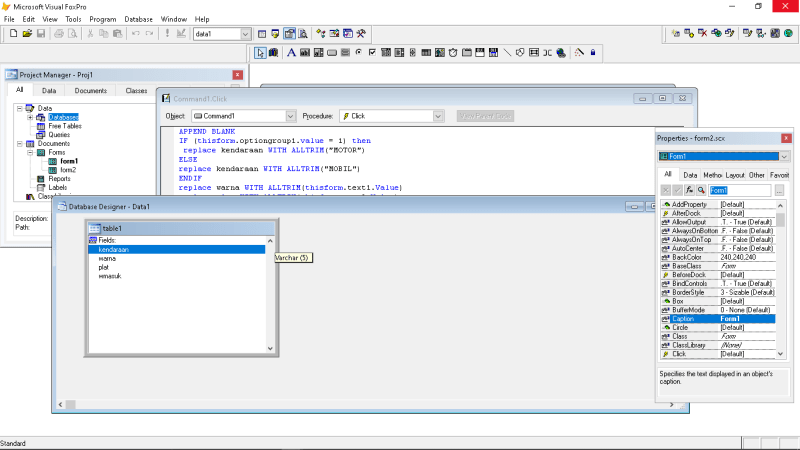
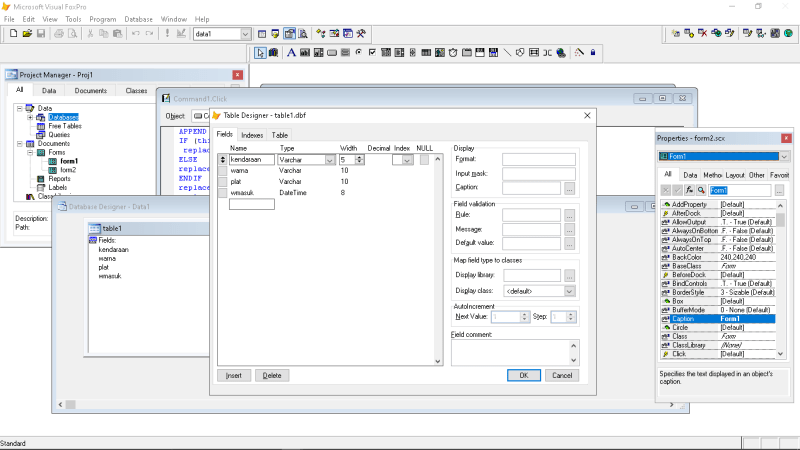
especially for entering datetime into the gridtable
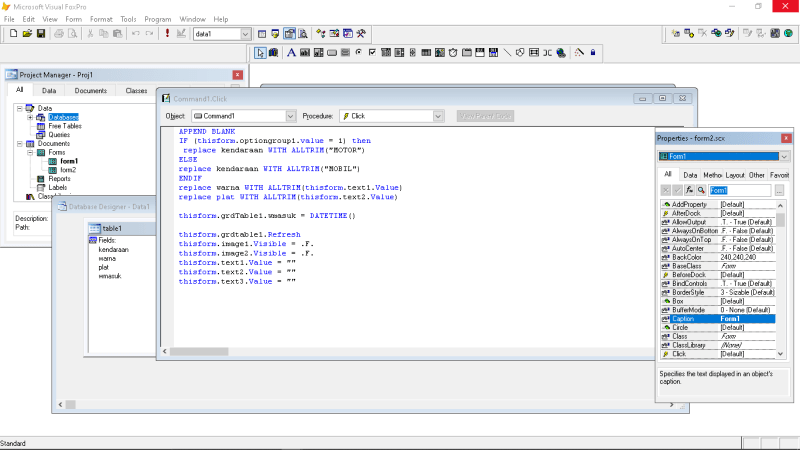
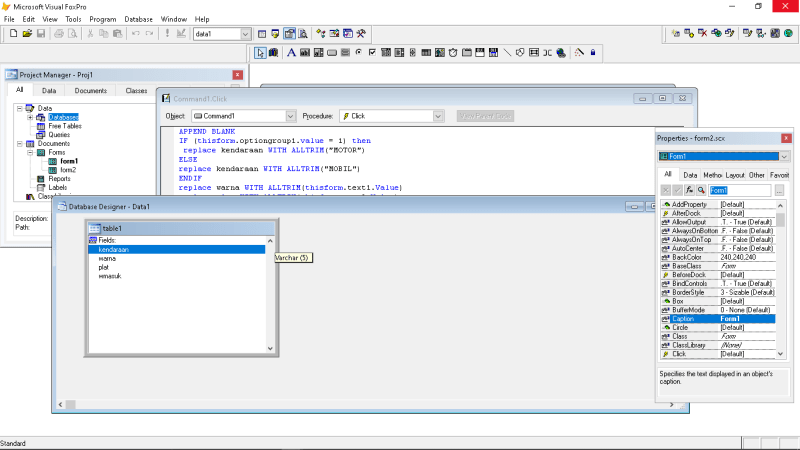
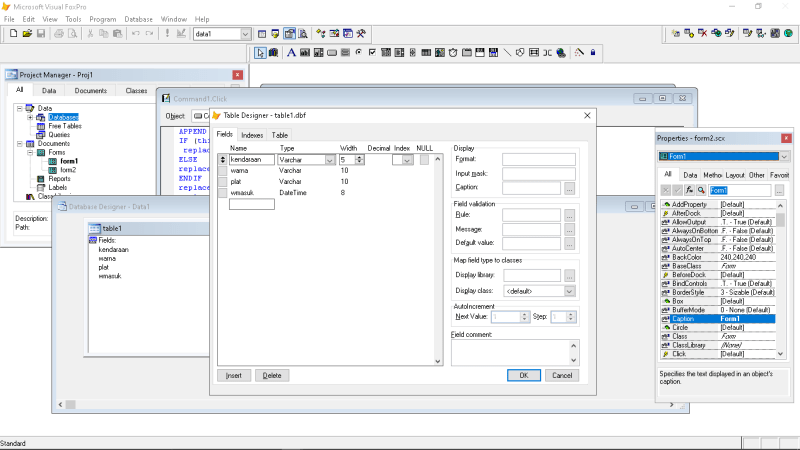
Follow along with the video below to see how to install our site as a web app on your home screen.
Note: This feature may not be available in some browsers.
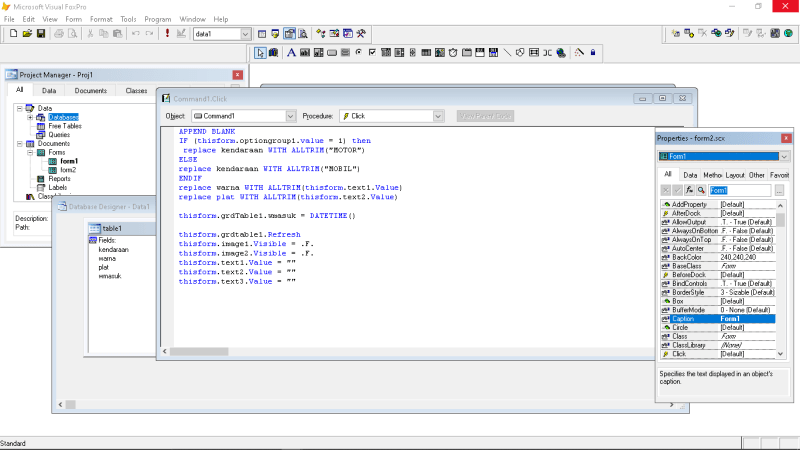
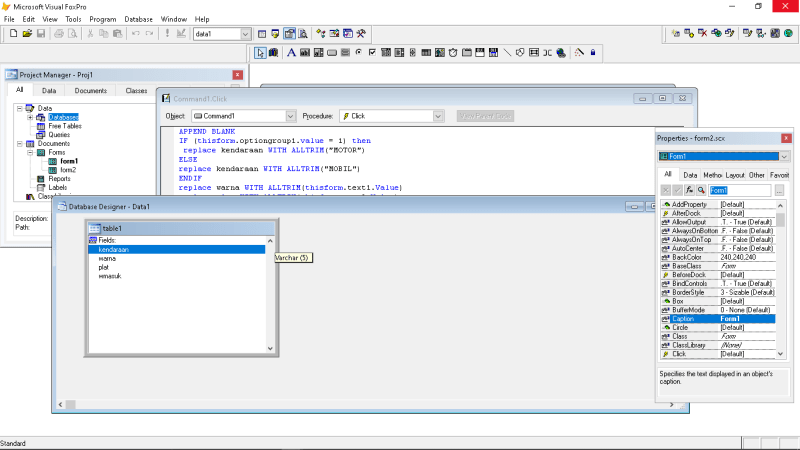
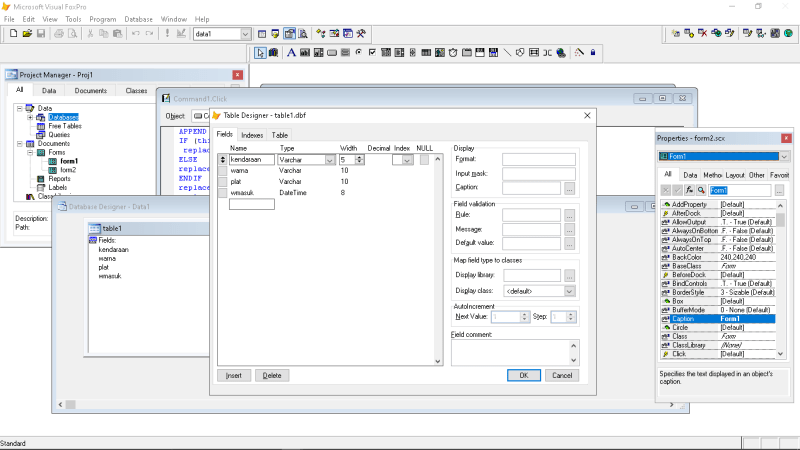
Klaus said:For example, this complete text was translated from German into English
![[ponytails] [ponytails] [ponytails]](/data/assets/smilies/ponytails.gif)
IF EMPTY(thisform.text1.value)
[indent]MessageBox("You must enter value")
thisform.text1.SetFocus()
RETURN[/indent]
ENDIF
IF EMPTY(thisform.text2.value)
[indent]MessageBox("You must enter value")
thisform.text2.SetFocus()
RETURN[/indent]
ENDIF
IF thisform.optiongroup1.value = 1
[indent]lcKendaraan = "MOTOR"[/indent]
ELSE
[indent]lcKendaraan = "MOBIL"[/indent]
ENDIF
lcWarna = ALLTRIM(thisform.text1.value)
lcPlat = ALLTRIM(thisform.text2.value)
INSERT INTO table1 (kendaraan, warna, plat, wmasuk) VALUES (lcKendaraan, lcWarna, lcPlat, DATETIME())
thisform.grdTable1.Refresh()REPLACE field1 WITH "Value1", ;
field2 WITH "Value2", ;
field3 WITH "Value3"