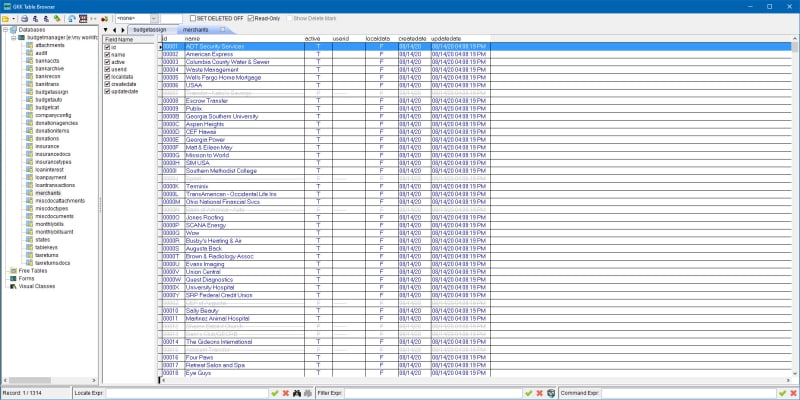I have a form with a search-list (incremental search).
Works fine.
I only have to type 1 to 3 letters - and I'm already on the right line - and with one click a browse window opens and shows me detailed results from a table.
This is of course easier to represent than to a GRID on the form.
You can also navigate in a browse window without writing any code oder filling headers etc.
My question:
Can a reduced BROWSE window be shown on the form at the same time if there is still enough space on the form?
Or - can a BROWSE windows can only be displayed on their own - but this means that the BROWSE window must first be closed manually in order to get back to the search list on the form.
I hope this question is not too stupid.
Up to now I always tryed to avoid GRIDS - but may be that this "fear" is exaggerated
I am very interested in your opinion.
Klaus
Peace worldwide - it starts here...
Works fine.
I only have to type 1 to 3 letters - and I'm already on the right line - and with one click a browse window opens and shows me detailed results from a table.
This is of course easier to represent than to a GRID on the form.
You can also navigate in a browse window without writing any code oder filling headers etc.
My question:
Can a reduced BROWSE window be shown on the form at the same time if there is still enough space on the form?
Or - can a BROWSE windows can only be displayed on their own - but this means that the BROWSE window must first be closed manually in order to get back to the search list on the form.
I hope this question is not too stupid.
Up to now I always tryed to avoid GRIDS - but may be that this "fear" is exaggerated
I am very interested in your opinion.
Klaus
Peace worldwide - it starts here...

![[upsidedown] [upsidedown] [upsidedown]](/data/assets/smilies/upsidedown.gif)