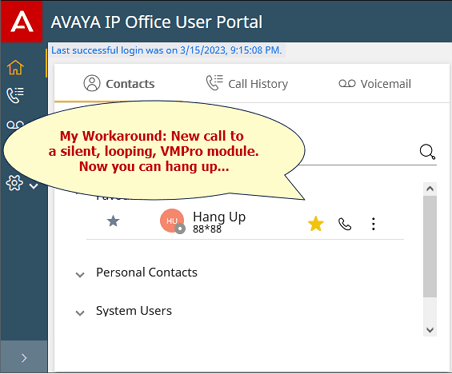Testing a new IPO SE 11.1.2.4 and User Portal seems OK.
Installed Media Manager on the same server since I'm not sure recordings arent accessible if using a App server..
Now you have a little tab showing the active call even if you are on another page than the Dashboard/Home page.
On an incoming call You can answer or skip the call.
+ You can mute the microphone from this tab.
- You can't hang up the call from the tab, you need to go to the Dashboard page to do it. You can live with this.
More irritating is the fact that if the other part of the call hang up before you,
there will be 20 seconds of busy tones and you have to wait this out.
- A workaround would be to make another call, perhaps to a silent flow in Voicemail pro, and then quickly hang up.
Anyone else who have a better solution?
Installed Media Manager on the same server since I'm not sure recordings arent accessible if using a App server..
Now you have a little tab showing the active call even if you are on another page than the Dashboard/Home page.
On an incoming call You can answer or skip the call.
+ You can mute the microphone from this tab.
- You can't hang up the call from the tab, you need to go to the Dashboard page to do it. You can live with this.
More irritating is the fact that if the other part of the call hang up before you,
there will be 20 seconds of busy tones and you have to wait this out.
- A workaround would be to make another call, perhaps to a silent flow in Voicemail pro, and then quickly hang up.
Anyone else who have a better solution?