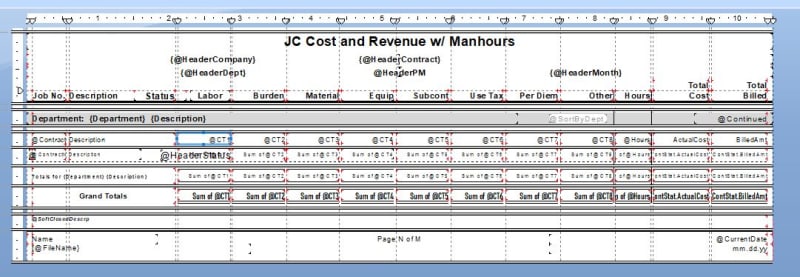Insulations504
IS-IT--Management
thread767-1267707
I have a report i am writing, pulling info from a SQL table.
The Sum of each cost type is multiplying by 17. For example the total should result in $1,260,415 and I'm getting $21,427,055. 17 is the number of subcontracts for this particular job.
Below is the formula for all of the cost types.
Sum ({@CT1}, {brptJCCostRev;1.Contract})=0 and
Sum ({@CT2}, {brptJCCostRev;1.Contract})=0 and
Sum ({@CT3}, {brptJCCostRev;1.Contract})=0 and
Sum ({@CT4}, {brptJCCostRev;1.Contract})=0 and
Sum ({@CT5}, {brptJCCostRev;1.Contract})=0 and
Sum ({@CT6}, {brptJCCostRev;1.Contract})=0 and
Sum ({@CT7}, {brptJCCostRev;1.Contract})=0 and
Sum ({@CT8}, {brptJCCostRev;1.Contract})=0 and
Sum ({@CT9}, {brptJCCostRev;1.Contract})=0 and
Sum ({brptJCCostRev;1.ActualCost}, {brptJCCostRev;1.Contract})=0 and
Sum ({brptJCCostRev;1.BilledAmt}, {brptJCCostRev;1.Contract})=0 and
{?ShowZeros}='N'
In another thread, the user figured out that there was no filter in place to limit the sub contracts it was pulling amounts from, so it was pulling the amounts for everything - 10 times (b/c there were 10 sub contracts). How do I set this filter to only take the one total of the cost type and not multiply it by the number of subcontracts?
I have a report i am writing, pulling info from a SQL table.
The Sum of each cost type is multiplying by 17. For example the total should result in $1,260,415 and I'm getting $21,427,055. 17 is the number of subcontracts for this particular job.
Below is the formula for all of the cost types.
Sum ({@CT1}, {brptJCCostRev;1.Contract})=0 and
Sum ({@CT2}, {brptJCCostRev;1.Contract})=0 and
Sum ({@CT3}, {brptJCCostRev;1.Contract})=0 and
Sum ({@CT4}, {brptJCCostRev;1.Contract})=0 and
Sum ({@CT5}, {brptJCCostRev;1.Contract})=0 and
Sum ({@CT6}, {brptJCCostRev;1.Contract})=0 and
Sum ({@CT7}, {brptJCCostRev;1.Contract})=0 and
Sum ({@CT8}, {brptJCCostRev;1.Contract})=0 and
Sum ({@CT9}, {brptJCCostRev;1.Contract})=0 and
Sum ({brptJCCostRev;1.ActualCost}, {brptJCCostRev;1.Contract})=0 and
Sum ({brptJCCostRev;1.BilledAmt}, {brptJCCostRev;1.Contract})=0 and
{?ShowZeros}='N'
In another thread, the user figured out that there was no filter in place to limit the sub contracts it was pulling amounts from, so it was pulling the amounts for everything - 10 times (b/c there were 10 sub contracts). How do I set this filter to only take the one total of the cost type and not multiply it by the number of subcontracts?